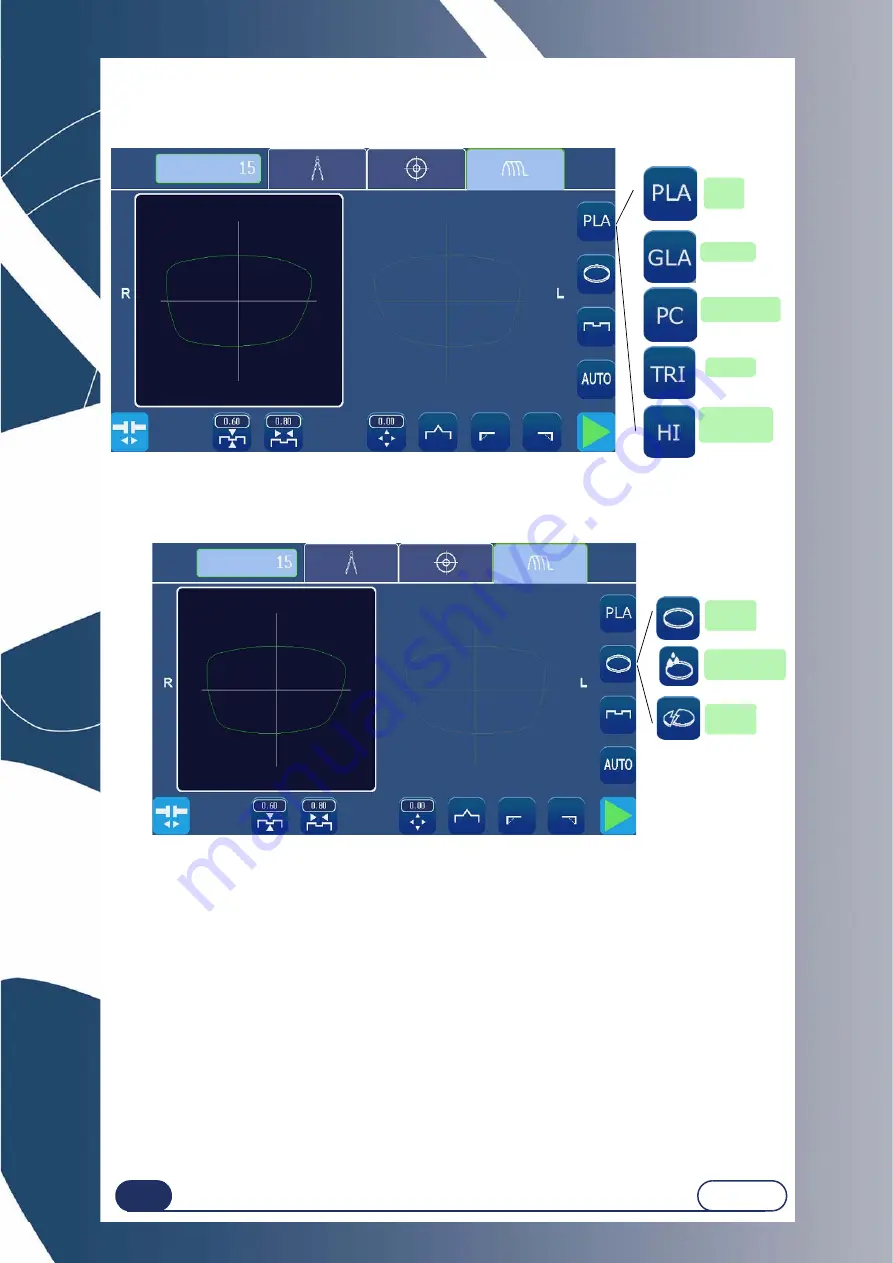
Using your Edger...Usual procedure
3-58
LTO
3.2.8.2 L
ENS
MATERIALS
Note : The presence and order of the icons displayed on the screen depend on the job data.
Screen 3-27 : Lens Material Icons
3.2.8.3 T
YPES
OF
LENSES
Note : The presence and order of the icons displayed on the screen depend on the job data.
Screen 3-28 : Lens Type Icons
Hydrophobic
Specific cycle suitable for lenses with hydrophobic treatment.
Fragile
Specific cycle suitable for lenses that you consider to be fragile: the roughing phase is slower than
during a normal cycle.
Normal
Cycle suitable for the majority of lenses.
NOTA : If the lens type is HI and hydrophobic or fragile, roughing will be carried out using the mineral rou-
ghing wheel to remove the risk of chipping the lens.
Trivex™
Polycarbonate
CR39
Mineral
High Index
Plastic
Fragile
Normal
Hydrophobic
Summary of Contents for Briot emotion2
Page 1: ...Instruction Manual FC 00986 Rev00...
Page 7: ...LTO REVISION FOLLOW UP Revision 00 Page New Modified Item...
Page 8: ...1 INSTALLATION...
Page 19: ...2 PRECAUTIONS FOR USE...
Page 23: ...3 USING YOUR EDGER...
Page 53: ...Using your Edger Usual procedure 3 52 LTO Block support 5 6 Blocker head Blocker arm 7 9 8...
Page 81: ...4 CONFIGURATION...
Page 92: ...5 MAINTENANCE...
Page 131: ...Maintenance Adjustments 5 130 LTO Screen 5 8 Adjustment of the touch screen...
Page 153: ...6 TESTS...
Page 158: ...7 TECHNICAL SPECIFICATIONS...
Page 162: ...2 rue Roger Bonnet 27340 PONT DE LxARCHE FRANCE T l 33 50 232 989 132 Fax 33 50 235 020 294...



































