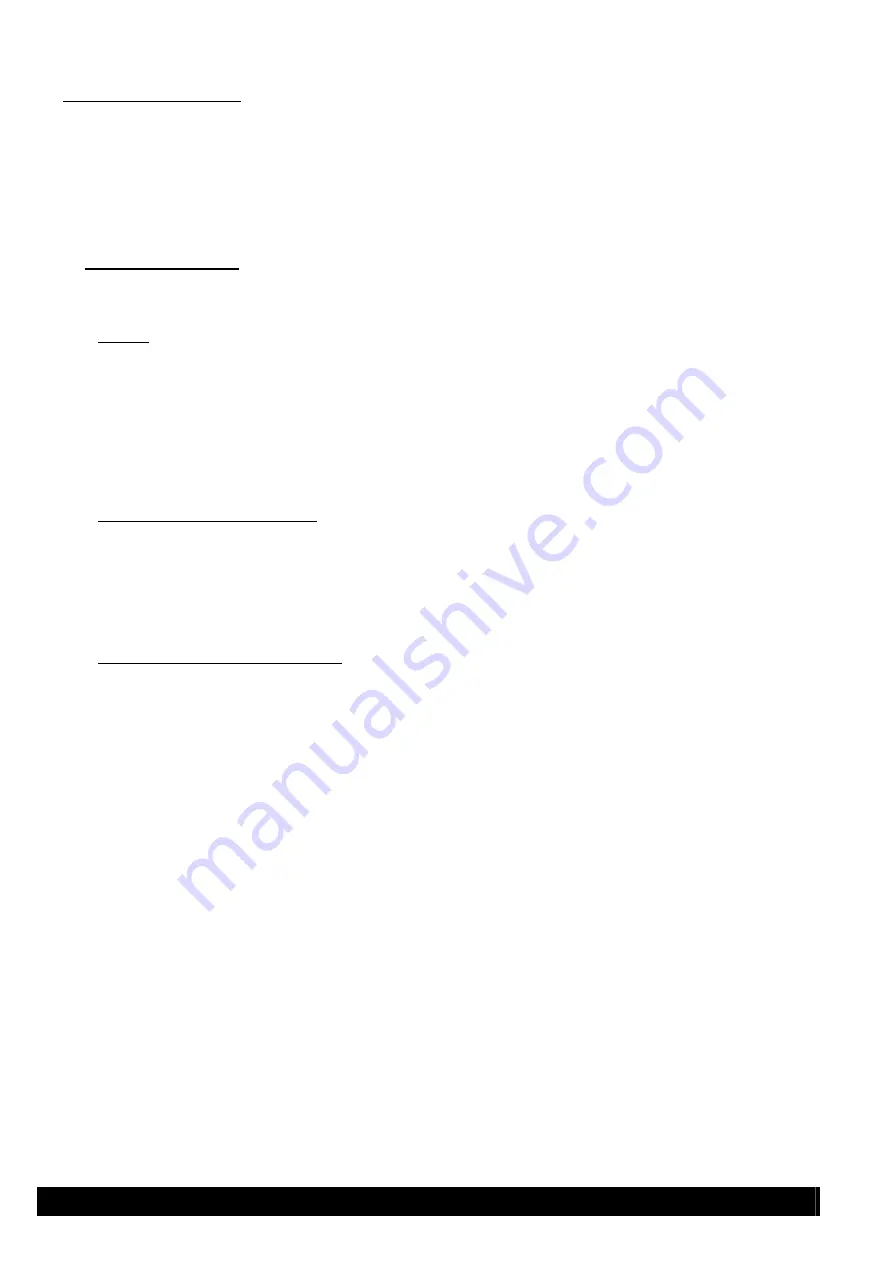
C
H A R G E R
O
N E
6
2.) The Sub Menu
To access the Sub Menu, press and hold the select button for
three seconds
until the display
readings change. From here it is possible to change the parameters of the charging programs.
Each of the three options will be displayed for 5 seconds. If the select button is not pressed
during this time the Charger One will revert back to the main menu.
T
HE PARAMETERS
:
Select: press key ... first charge
charge
A quick press of the button
...
will set the Charger One to 1-+ charge , second choice is 3-+
charge.
(Note: If choosen, the display will show "
battery type
first charge, 1-+charge or 3-+charge "
when connected to the AC/DC adaptor.)
1 or 3 -+ charge is recommend for Ni-MH training.
After 5 seconds the display will change to the next parameter:
Select: press key ... I max: 2.5 A
Limiting the charging current
Each press of the select button reduces the charging current from 2.5A in steps of 0.4A. After
the lowest possible setting is reached the cycle will return to 2.5A.
After 5 seconds the display changes to the next parameter:
Select: press key ... Ah max: 20 Ah
Limiting the chargeable capacity
Each press of the select button increases the chargeable capacity in steps of 0.5Ah up to
20.0 Ah.
Again, there is a delay of 5 seconds after pressing the button, but the programming mode is
exited and the display returns to the main menu.
Note!
If you do not want to change any settings in the sub menu, wait 3 x 5 seconds without
pressing the button. Each paramter of the respective programm will then default to the factory
settings (no discharging, max. charging current 2.5A, max.chargeable capacity 20.0Ah).


























