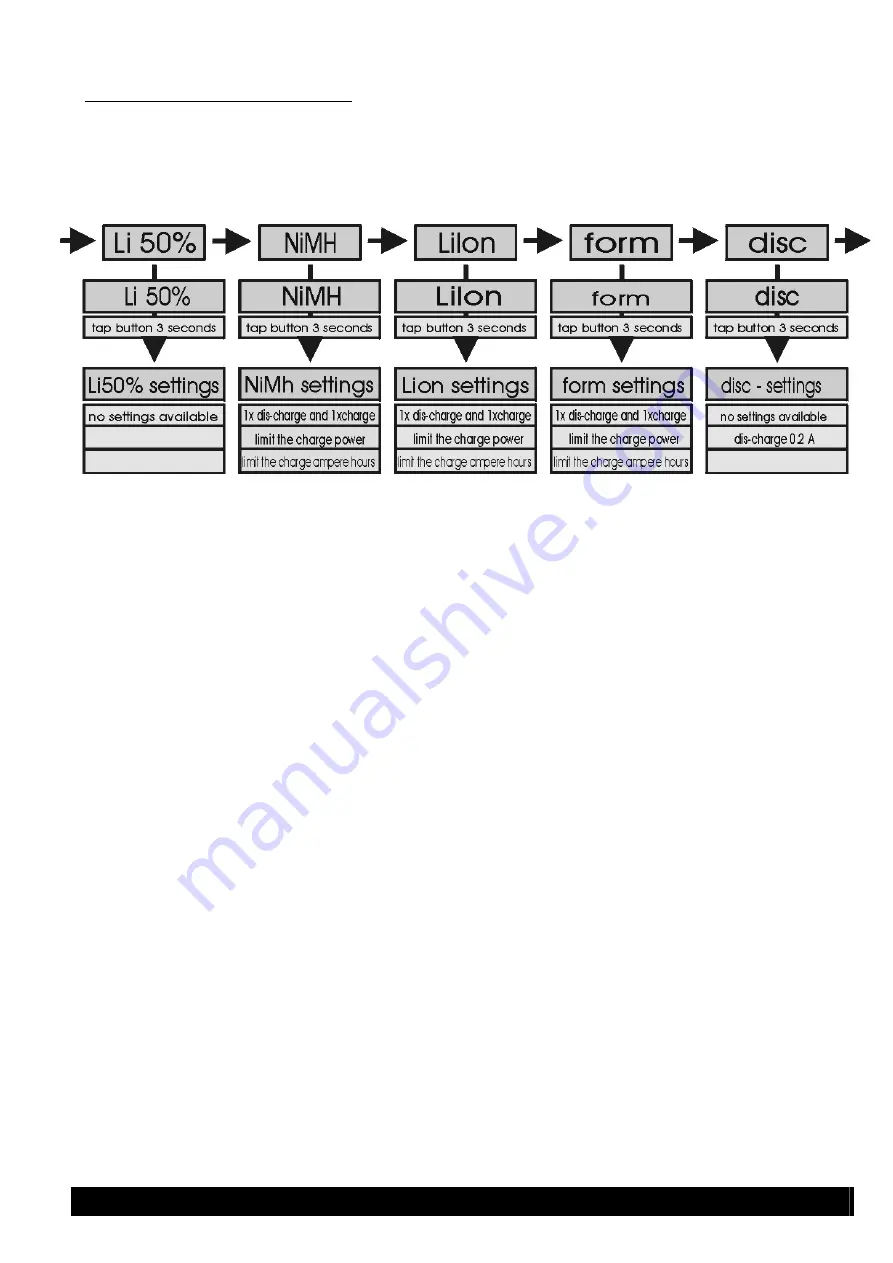Reviews:
No comments
Related manuals for Charger One

XPWC540SLV
Brand: Hamlet Pages: 2

myPower 10000
Brand: Iluv Pages: 2

23 97 37
Brand: VOLTCRAFT Pages: 200

Icy Box IB-HUB1701-C3
Brand: RaidSonic Technology Pages: 20

SolarGuard 155
Brand: Patriot Pages: 28

Mobility Wallbox Home
Brand: LAPP Pages: 48

ABL-24040P
Brand: Aegis Pages: 2

PD-UAC502
Brand: DigiPower Pages: 2

AMPEROMATIC-PRO
Brand: Lampa Pages: 20

NET Series
Brand: Hyperion Pages: 7

POWEB9050
Brand: VARO Pages: 5

iMAX B6 Evo
Brand: Skyrc Pages: 17

Linea Pro Pistol Grip Charging Station
Brand: Infinite Peripherals Pages: 2

Infinea Tab Lite
Brand: Infinite Peripherals Pages: 13

BGM0003
Brand: Jupio Pages: 2

Hybrid 1000 h1000
Brand: Solio Pages: 1

LegaC2 DL1
Brand: Douglas Battery Pages: 34

VCSII
Brand: Bergey Pages: 19