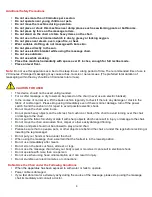9
Fig.4: Armrest Installation
d. Install 2 black head screws to secure the armrest metal plate onto the seat frame (Fig.3).
e. Repeat steps (a to e) for the armrest assembly on other side.
ATTENTION!
•
Be sure no object is behind chair before reclining
•
For a higher intensity foot massage, you can remove the gentle pads located on top of the foot rollers
(Fig.7)
•
For a higher intensity neck and shoulder massage, you can flip the pillow to the back of the chair