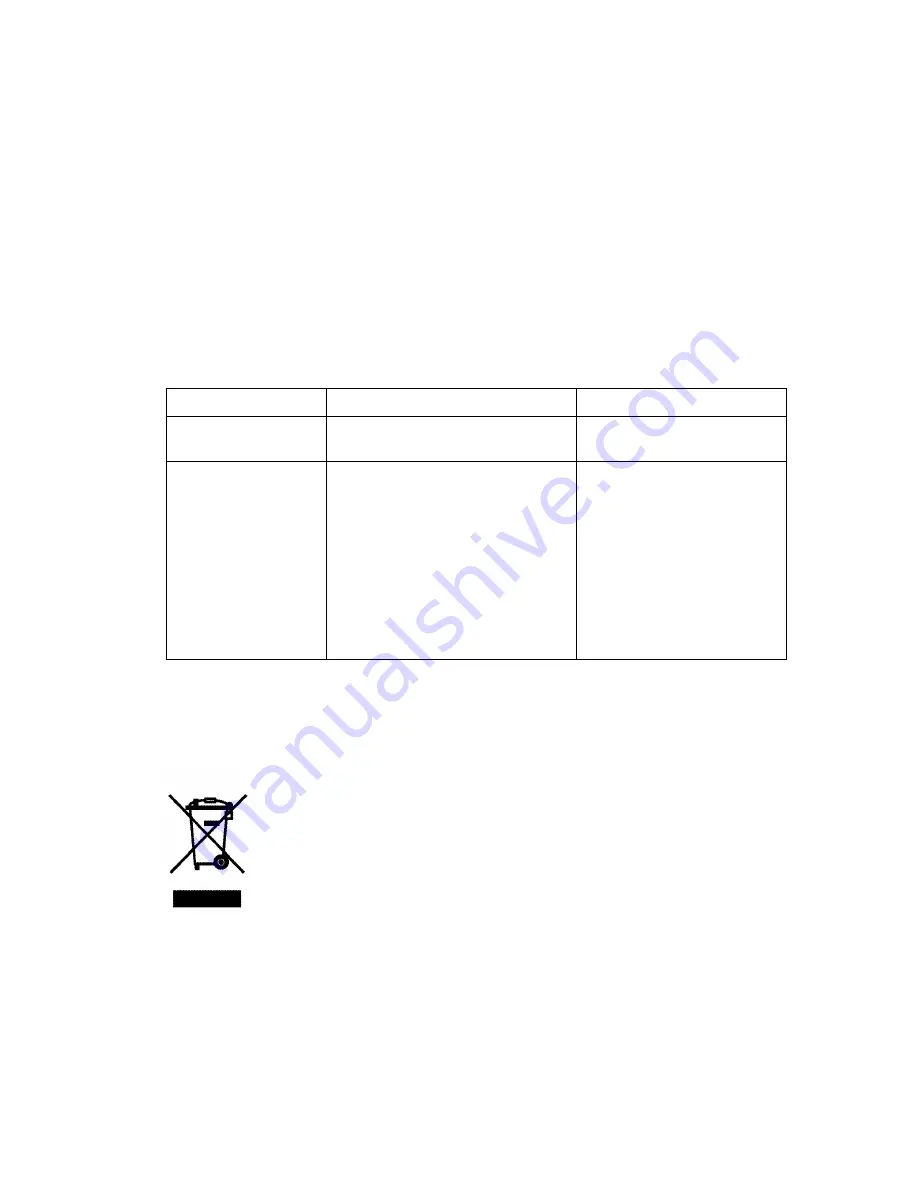
4
1. To clean the light and solar panel use a dry clean cloth.
2. Clean the solar panel regularly. Dust might decrease the efficiency of the
panel.
3. Never use strong chemicals as this can damage the plastic parts.
Warning
When charging the fixture via the USB, ensure you use a suitably approved
adapter.
TROUBLESHOOTING
PROBLEM
POSSIBLE CAUSE
CORRECTIVE ACTION
The fixture will not
illuminate.
1. The battery is low or drained. 1. To charge the battery
fully.
The battery does
not fully charge.
1. If there is overcast days, the
solar panel may not convert
enough daylight to recharge
the battery sufficiently.
2. There is no enough sunlight.
3. There is dust and debris on
the solar panel.
4. The USB plug isn't properly
connected.
1. Wait for the sunny day
or charge with USB.
2. Reposition solar panel
to receive more
sunlight.
3. Clean dust and debris
from solar panel.
4. Make sure the USB
plug is fully inserted.
Disposal and environmental protection
CAUTION!
Electrical products must not be thrown out with domestic waste.
They must be taken to a communal collecting point for
environmentally friendly disposal in accordance with local
regulations. Contact your local authorities or stockist for advice
on recycling. The packaging material is recyclable. Dispose of
the packaging in an environmentally friendly manner and make it
available for the recyclable material collection-service.
Summary of Contents for Padlight 6907701331
Page 4: ...2 Symbols Charging...
Page 8: ...6 Symboles Chargement...
Page 12: ...10 Symbole Ladevorgang...
Page 16: ...14 Simboli Carica...
Page 20: ...18 Symbolen Opladen...
Page 24: ...22 S mbolos Carga...
Page 35: ...33 USB LED LED 3 36 3 7V 2500mAh 6V 1 4 W USB 5V 2A CH...
Page 36: ...34...
Page 37: ...35...







































