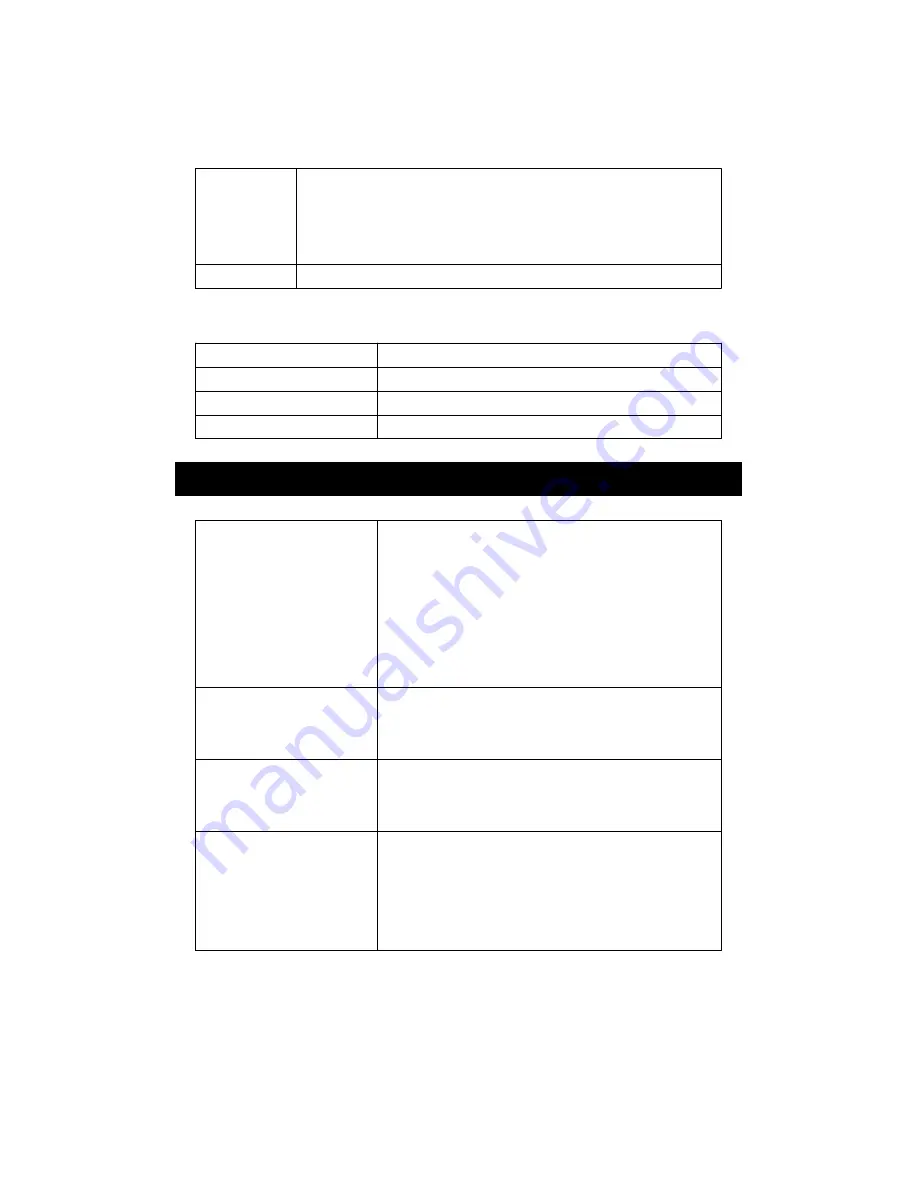
D8 to D1 Display reading, D1 = LSD, D8 = MSD
For example :
If the display reading is 1234, then D8 to
D1 is : 00001234
D0
End Word
RS232 FORMAT : 9600, N, 8, 1
Baud rate
9600
Parity
No parity
Data bit no.
8 Data bits
Stop bit
1 Stop bit
11. Optional Type K Temp. probe
(Type K) TP-01
* Measuring Range : -40 to 250
℃
( -40 to 482 )
℉
* Max. short-term operating Temp. :
300
℃
* It's an ultra fast response naked-
bead thermocouple suitable for
many general purpose application.
Thermocouple
* Measure Range: -50 to 900 ,
℃
℃
Probe
-58 to 1650 .
℉
℉
(Type K), TP-02A
* Dimension:12cm tube, 3.2mm Dia.
Thermocouple
* Measure Range: -50 to 1100 ,
℃
℃
Probe
-58 to 2012 .
℉
℉
(Type K), TP-03
* Dimension: 13.6cm tube, 8mm Dia.
Surface Probe
* Measure Range: -50 to 400 ,
℃
℃
(Type K), TP-04
-58 to 752 .
℉
℉
* Size :
Temp. sensing head - 15 mm Dia.
Probe length - 120 mm.
24


































