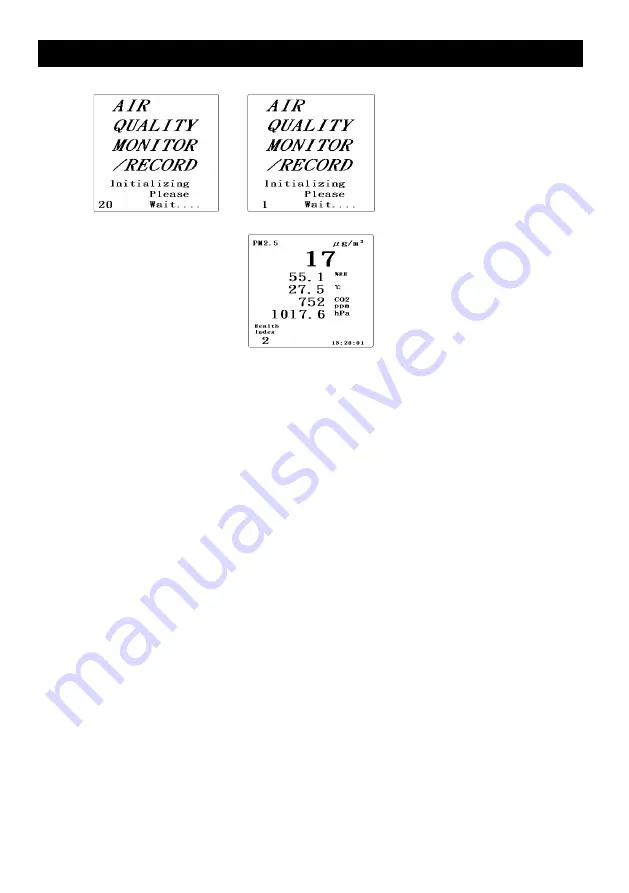
4. Measurement preparation
4-1.The initial boot screen
4-2.Into the measurement screen
4-3.Key outline
4-3-1.POWER/Backlight KEY(3-2,Fig.1):
A.Long press this button> 2 SEC. Native ON / OFF function.
B.In the boot state press the button briefly, for the LCM backlight
ON / OFF function.
4-3-2.HOLD KEY(3-3,Fig.1): LCD display value lock function.
A.In measureing:LCD display value lock function.
B.In setting.:Off setting function Back to measurement mode.
4-3-3.REC KEY(3-4,Fig.1): The maximum and minimum record.
4-3-4.TIME/SET KEY(3-5,Fig.1):
A.In the measurement screen press the button will display the year
、
month
、
day and time of the picture.
B.In the measurement screen long press button> 2 SEC, it will Into the
setting screen, when the setting screen press the button, change the
setting of the first layer option.
4-3-5.ENTER/LOG KEY(3-6,Fig.1):
A.When the setting screen press the button briefly for the storage of
set value function.
B.In measuring screen(eg SCREEN1)long press button> 2 SEC. When you
Into the data logger function.
6
Summary of Contents for PM-1064SD
Page 22: ...20 ...









































