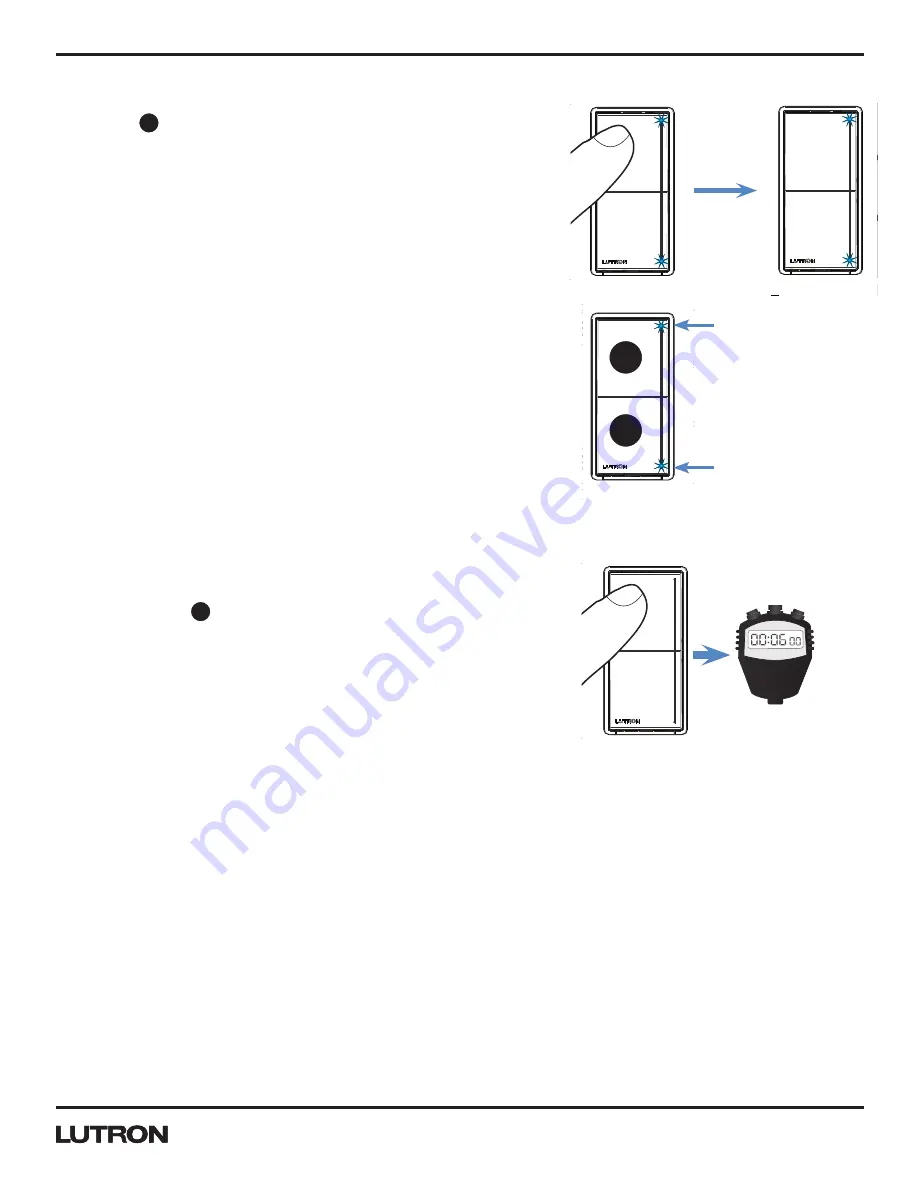
Application Note #734
6
www.lutron.com/support
®
Phase-Select Mode (PRO-N only)
(continued)
4 .
Release
the
On
button and
LED 1
or
LED 9
will continue to
flash
slowly
(~4 times/second) to indicate current phase mode .
- LED 9 - Forward-phase
- LED 1 - Reverse-phase
(default)
Touch the light bar to select the desired phase .
Note:
The control will automatically exit low-end trim mode after
1 minute of inactivity .
Exit Phase-Select Mode
5 .
Press and hold
the
On
button
for approximately 6 seconds
to
save and exit .
RELEASE
LED 9: Forward-phase
LED 1: Reverse-phase
(default)
On
Off
MIN
SEC

































