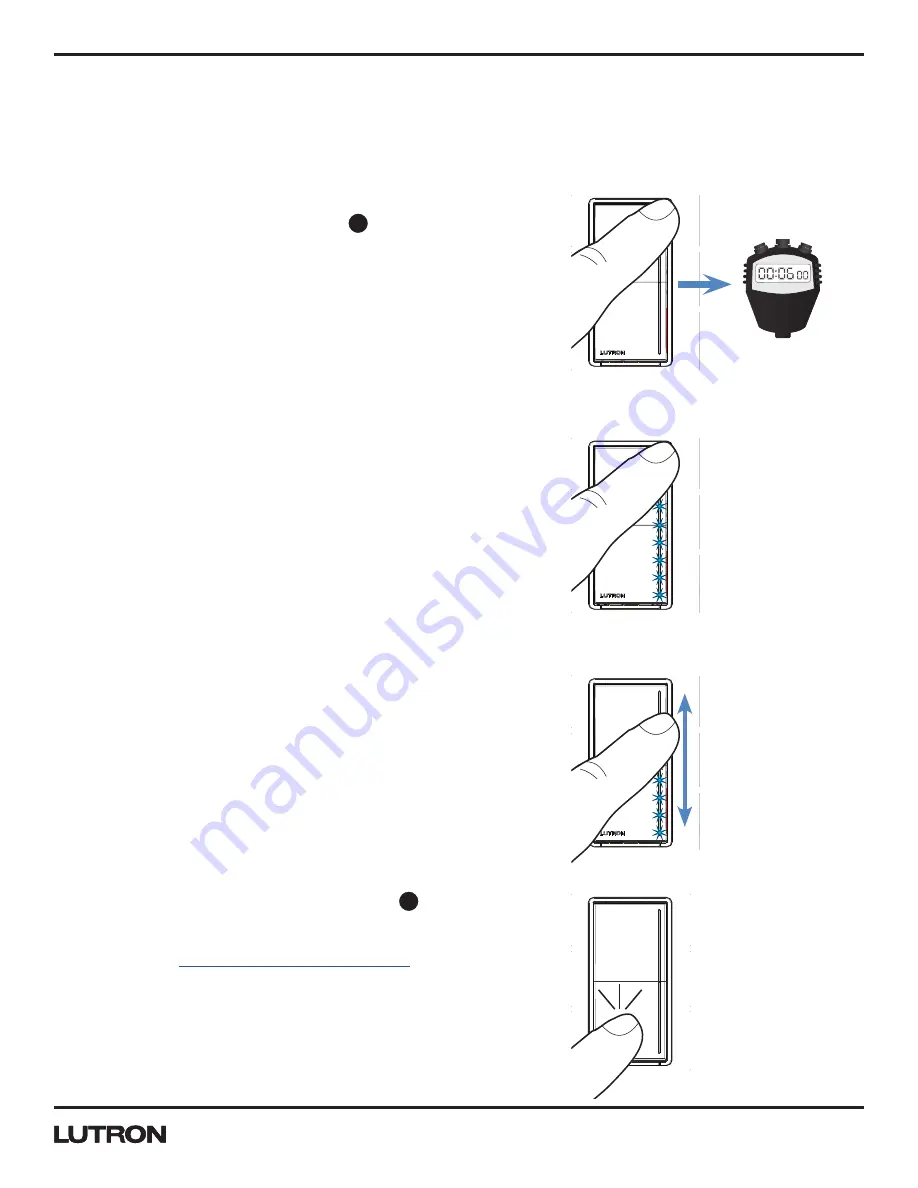
Application Note #734
3
Customer Assistance — 1.844.LUTRON1
®
3
High-End Trim Shortcut
Default Setting: Highest level of trim range.
1 . To enter
High-end Trim
,
touch
the top of the light bar continually
for about 6 seconds
. (DO NOT depress the
On
button .) The device
will go to high-end and the light bar will begin
flashing slowly
(~4 times/second) .
2 . Remove your finger and the light bar will begin to
flash quickly
(~8 times/second) indicating the current high-end trim level .
Note:
The control will automatically exit high-end trim mode
after 1 minute
of inactivity .
3 .
Slide
your finger up or down the light bar to set the maximum light
level (high-end) . The trim setting follows your finger as it is adjusted .
4 . Once the maximum light level is acceptable,
Tap
the
Off
button to
confirm your setting and exit into
Normal Operation
.
Note:
If at any time you are not happy with the settings you have
achieved, you may
Restore Factory Default Settings
for details .
MIN
SEC
This feature allows the user to determine the maximum light level and adjust the settings accordingly .
It is typically used to avoid undesirable lamp behavior near high-end or to reduce power consumption .
TOUCH
RELEASE
SLIDE
TAP

































