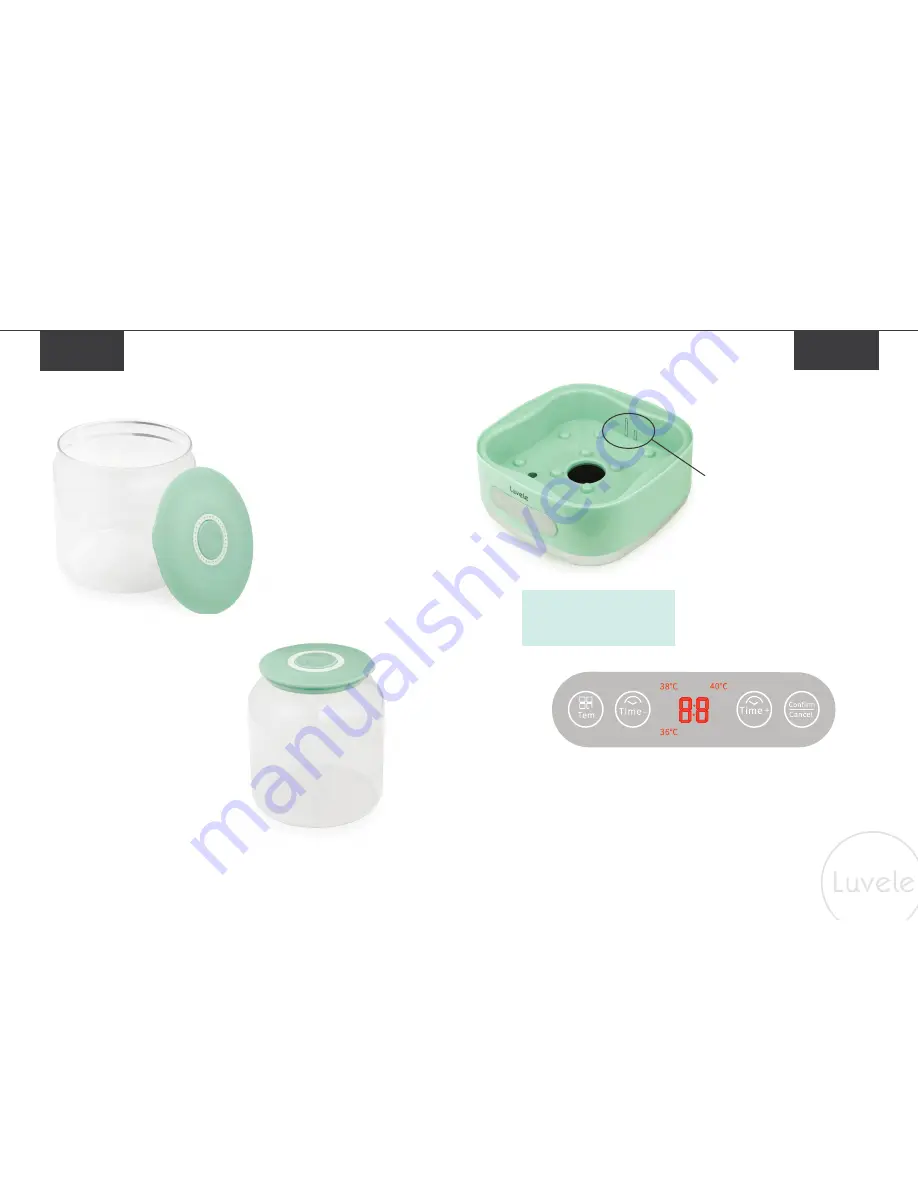
INSTRUCTION | P7
INSTRUCTION | P6
Basic
Features
!
WARNING
Do not operate yogurt
maker without water
Operating
The digital control panel is used to set the temperature and time when
making yogurt.
Tem button = Press the ‘Tem’ button to select one of three temperatures
Time button = Press the ‘Time’ button to add or remove hours.
Contirm/Cancel button = Press to begin incubation period once time and
temperature has been selected. Tap this button twice to re-set control panel.
1x 2 litre glass container is
included. The BPA free
lid features a date recorder.
Use this to record the day
of the month the yogurt
was made
1.5 litre glass contianer is
available for separate
purchase at www.luvele.com
The ‘Waterbath’ feature allows
the yogurt mix to incubate at
an accurate & even temperature.
This is important when making
SCD or GAPS diet yogurt.
When making yogurt in the Pure
Yogurt Maker, first fill the glass
container with yogurt mix and
then place it into the base of the
yogurt maker before adding water.
When the glass container has been
added, then add water slowly
to the base of the yogurt maker.
The water must not be filled over
the ‘Tall Line Indicator’ shown here.
Now you can set your temperature
& time.

































