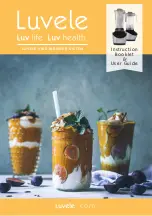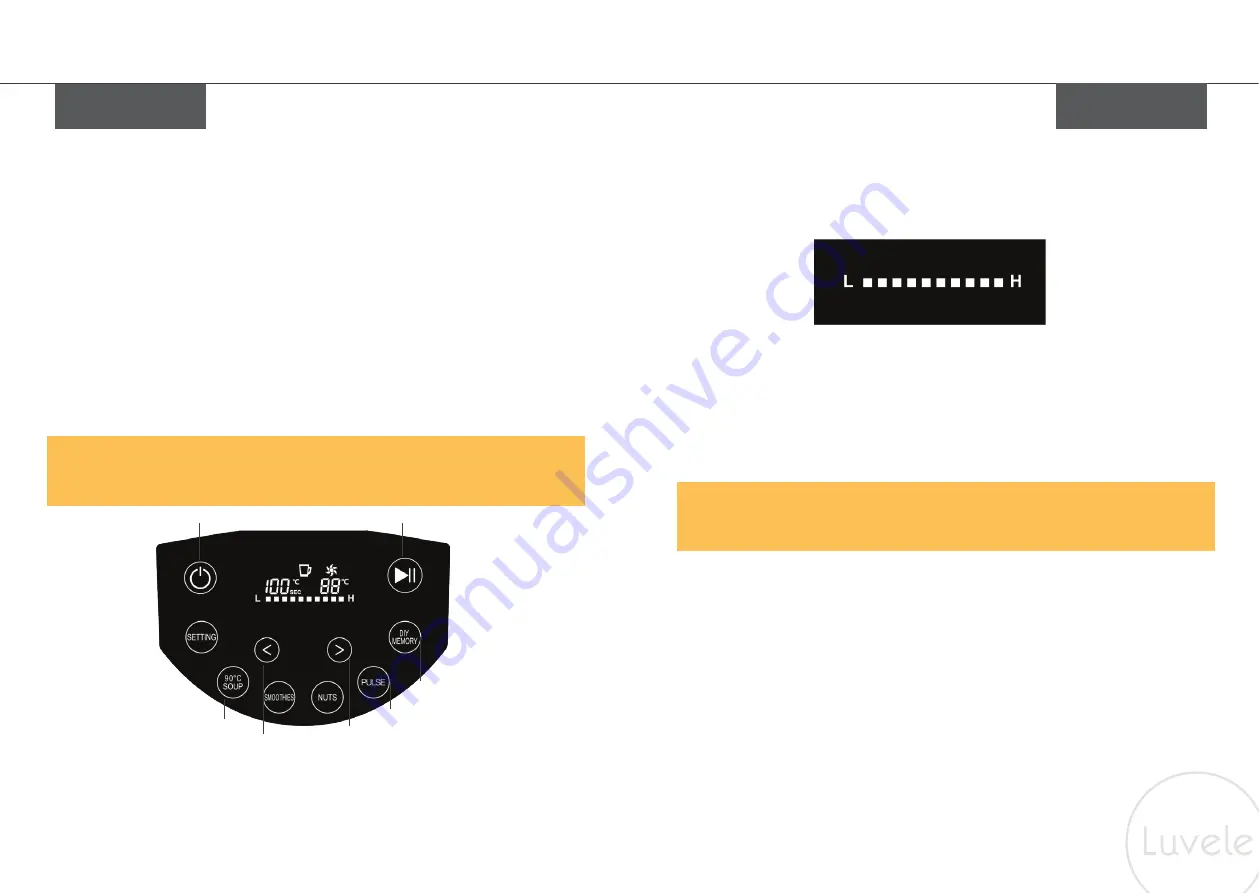
SECTION SIX | P22
Controls
SECTION SEVEN | P23
Tips
The DIY memory button is a highly innovative feature on the Luvele Vibe Blender. It allows
you to program and save a blending cycle of your choice. Once you have programmed
a cycle, it will be saved until you program in a new blending cycle.
To set, use the following instructions;
Press the power switch to turn on the blender. Then press and hold down the DIY memory
button for 3 seconds until it beeps once. Use the ‘reduce speed’ & ‘add speed’ arrow
buttons to first set the blade rotation speed (1 to 10). Once blade speed is set, press the
setting button again to set the time using the ‘reduce time’ & ‘add time’ arrow buttons.
Press the setting button once more and use the ‘reduce temperature’ & ‘add temperature’
arrow buttons to set temperature. Once all three settings have been set, press and hold
the DIY memory button for three seconds, it will beep three times. This means the settings
have been saved. You can now use this blending cycle by simply pressing the start button.
3
.
DIY MEMORY
Power Switch
Start
Setting
Reduce time/speed/temperature
Add time/speed/temperature
Pulse
DIY memory
4
.
PULSE CONTROL:
The pulse button is used for chopping, mincing, whipping, or other blending tasks that
do not require a long blend cycle. It allows short controlled bursts of operation.
Press down and hold to operate. To stop operation, release the button.
NOTE:
The DIY button will save the cycle until it is reprogrammed again. Meaning, if you
turn the blender off and turn it back on again, press the DIY button, then press the start
button it will run through the same blending cycle as saved.
The Luvele Vibe Blender has a 10-speed blade system. The blade speed
can be set to between 1 and 10. 1 being the slowest and 10 the fastest speed.
BLENDER SPEED:
Blending on high speed (10) can be used for most ingredients like fruit and vegetable
juices, soups, shakes, smoothies, frozen mixtures, purées, nut butters and for grinding
grains. Processing times will generally be less than one minute and some recipes will
take less than 30 seconds. Blending at the high speed (10) provides the best results
when breaking down ice, frozen fruits, whole fruits and vegetables, and grains to a
smooth lump-free consistency.
TIP:
Use the high speed setting as often as possible to achieve the most uniform
consistency.
If the ingredients do not circulate on the high speed, the machine may be overloaded
or may have trapped an air bubble. Carefully remove the filler cap, while making sure
the lid stays firmly in place. Release the air bubble by inserting the tamper through
the filler cap opening. If circulation problems continue, reduce the machine speed.
A lower speed may allow food to circulate when a higher speed does not. The pulse
button can also be used to help circulate ingredients that have become stuck.
TIPS FOR BLENDING ICE:
We recommend using the stainless steel jug when blending ice. To blend ice, place the ice
cubes into the blender jug. Attach the lid and filler cap and place on the centring pad.
Press and release the pulse button, repeat until the desired consistency is reached. Add a
little water and flavouring through the filler cap opening for a slushier consistency.