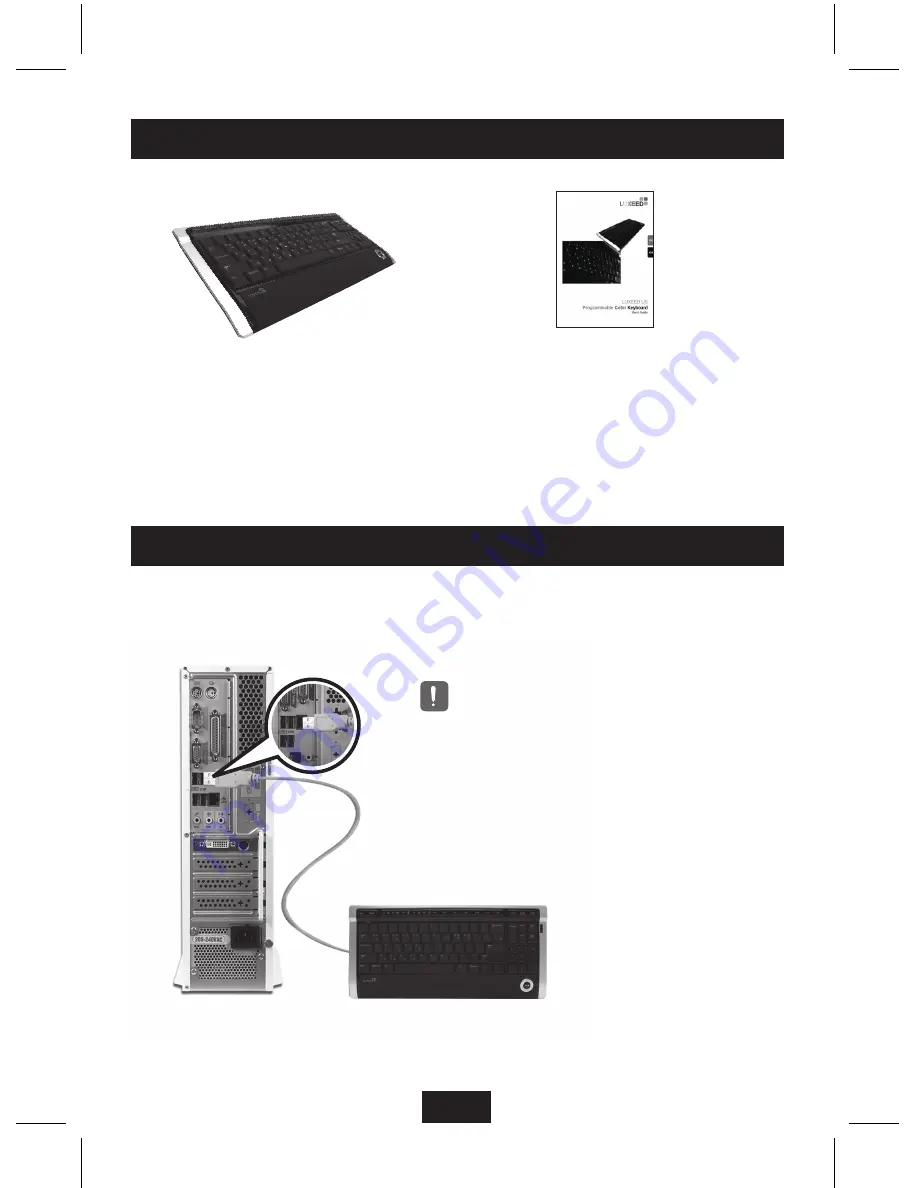
4
Components
Keyboard
User’s Manual
Connecting the Keyboard
After turning on the computer, connect the USB cable on the keyboard to an open USB port on
the computer.
Please connect the LUXEED keyboard
directly to your PC. If you attempt to
connect the LUXEED keyboard via a USB
hub or other USB peripheral device, the
LUXEED keyboard may not operate as
designed.
Caution
럭시드_Eng_090227.indd 4
2009-03-30 오후 5:14:55






























