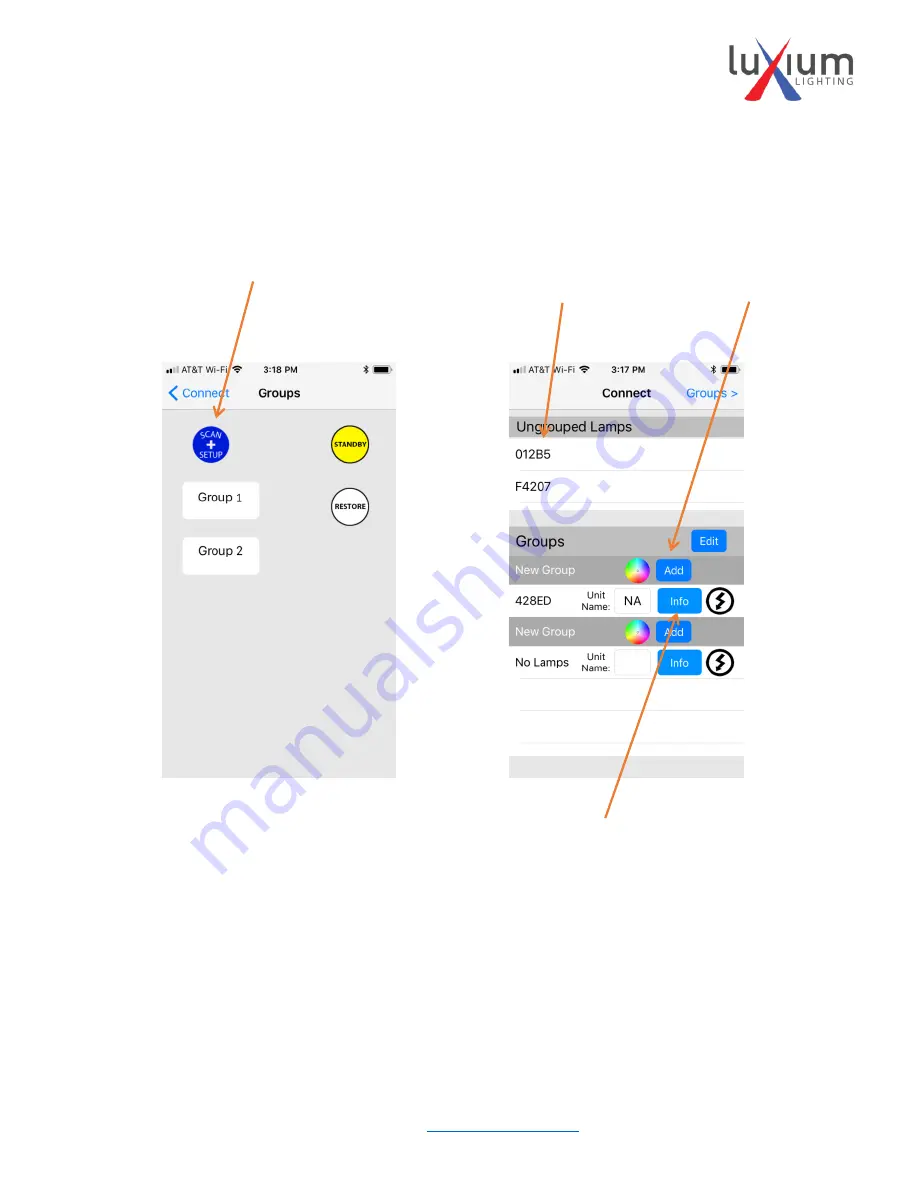
ZMX
Wireless Transmitter Setup Instructions
www.luxiumlighting.com
11/2017
USING THE MOBILE APP:
To set the DMX address for a Luxium product, that is equipped with a Bluetooth radio:
1.
Search for Luxium at the App Store or on Google Play.
2.
Download the Luxium app to your mobile device.
3.
At the home screen,
press the
“
Scan and
Setup”
button: 4. T to place a unit into a group
touch a unit number, then touch “Add”
:
At this point you will have at least one units in a group.
To confirm or change the DMX512 address setting, touch INFO for the chosen unit:
5. “Set” the DMX address for the unit being connected
on the INFO page.
NOTE: DMX addresses start at 1 and go through 512. For Luxium units it is generally
required that you have 4 consecutive addresses for each unit, e.g. channels 1,2,3, and 4
would be assigned to Red, Green, Blue, White (RGBW).
The DIP switch, encoded as
a binary value, starts at ‘0’ which is equal to DMX address 1.



























