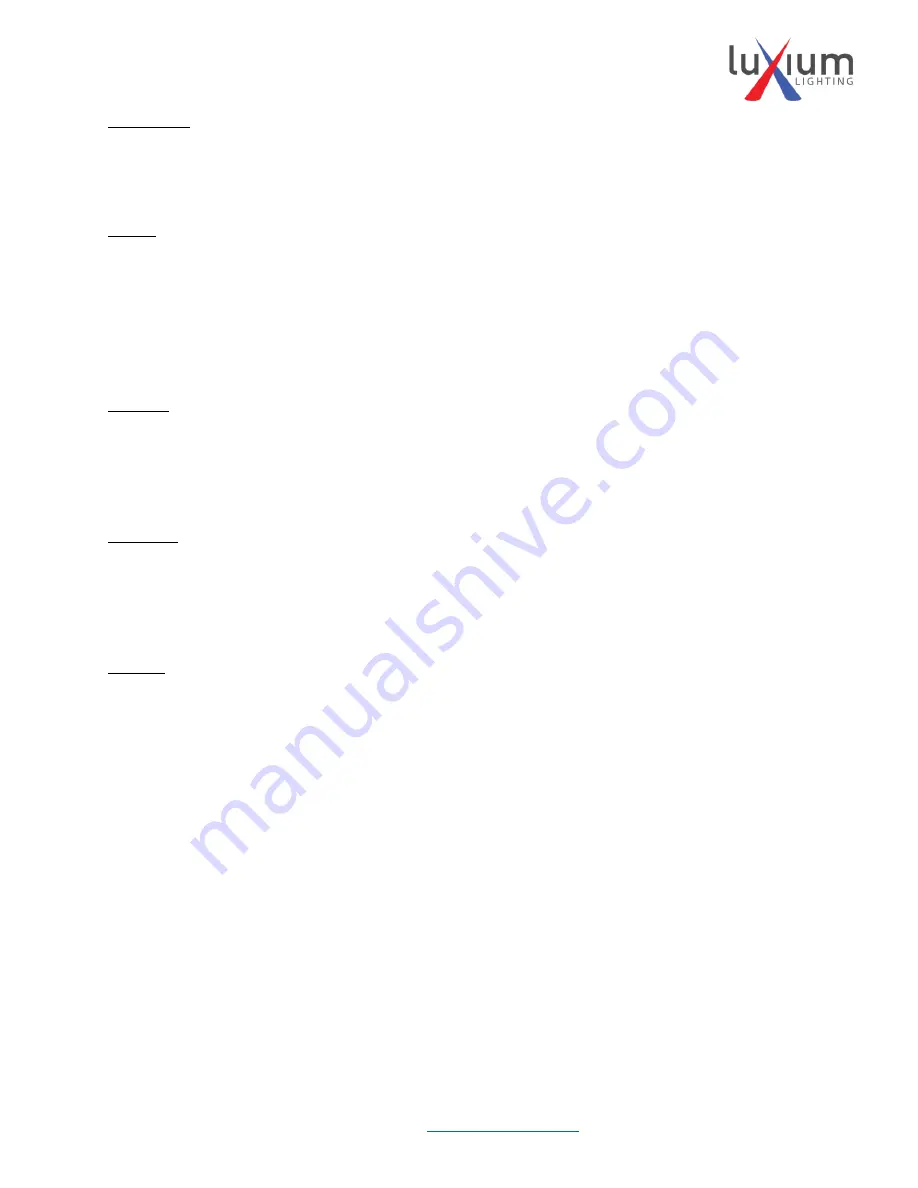
ZMX
Wireless Transmitter Setup Instructions
www.luxiumlighting.com
11/2017
Light Show
Light show is able to send DMX data to the lights without the need for a separate DMX
controller. It can show solid colors, 2 color fades, 6 color fades, and more. See the separate
section on Light Show for more details.
Power
The power menu allows the user to control the output power of the transmitter. There are 20
levels of power ranging from 0dBm to 20dBm. Increasing the power level will increase the
range of the transmitter. This can be useful in venues where there are obstacles or large
distances between the transmitter and the lights.
CAUTION: Extended close-up bodily exposure (e.g. within 20 inches) for power levels over
15dBm should be avoided.
Channel
There are 16 different channels available. Changing the transmitter’s channel makes it u
se a
different frequency to transmit the DMX data. Any lights that are turned on will get notified of
the change and use the new frequency. Any lights that are off when the channel is changed will
miss the change notification and will not receive DMX data when they are turned on.
Best Freq
Best Freq tries to indicate which channels may be best to use. It displays a bar graph with 16
vertical bars, with channel 1 on the left, up to channel 16 on the right. Short bars indicate less
power on a channel which means better signal quality may be possible if you choose that
channel, rather than a channel that has a lot of traffic and a high bar indicator.
Version
Selecting Version displays the transmitter version number, the transmitter version number, and
the FCC ID of the radio module.



























