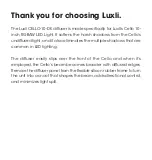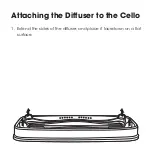Reviews:
No comments
Related manuals for ORC-CELLO-10-DK

SSD
Brand: Dairyland Pages: 21

M SERIES
Brand: Keiser Pages: 82

M SERIES
Brand: Keiser Pages: 4

B100
Brand: Parker Research Corp Pages: 4

B100
Brand: Eastwood Pages: 20

WiseSpin CF-10
Brand: Daihan Scientific Pages: 43

192
Brand: Hakko Electronics Pages: 8

Professional HS 8
Brand: Hailo Pages: 5

TESTit
Brand: Hainbuch Pages: 52

memory
Brand: Ofa Bamberg Pages: 80

DG-1000
Brand: TEC Pages: 6

Magic Series
Brand: U Technology Pages: 6

OneLINK Bridge
Brand: VADDIO Pages: 58

V16
Brand: ValueStore US Pages: 2

PROFILE C5
Brand: Lites Pages: 8

LR-10
Brand: Tascam Pages: 100

KSSL081/3
Brand: K-SPORT Pages: 5

SBA209
Brand: Brillion Pages: 56