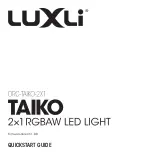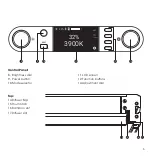3
Precautions
• Please read and follow these instructions, and keep this manual in a safe place.
• Keep this product away from water and flammable gases or liquids.
• Use only the correct, recommended voltage.
• Do not attempt to disassemble or repair this product.
• Clean this product with only a soft, dry cloth.
• To avoid damage to this product, be careful not to overtighten or improperly thread any of the
threaded fittings.
• All images are for illustrative purposes only.
Summary of Contents for ORC-TAIKO-2x1
Page 1: ...QUICKSTART GUIDE Firmware Version 1 0 0...
Page 20: ...luxlilight com GG1...