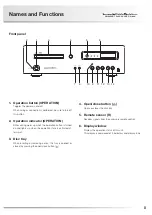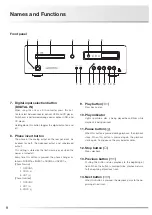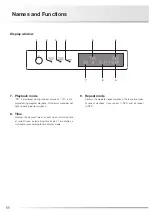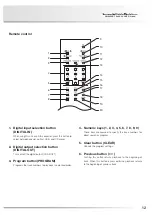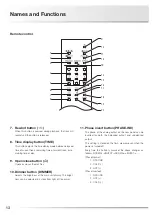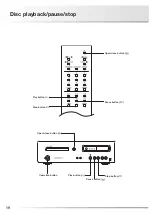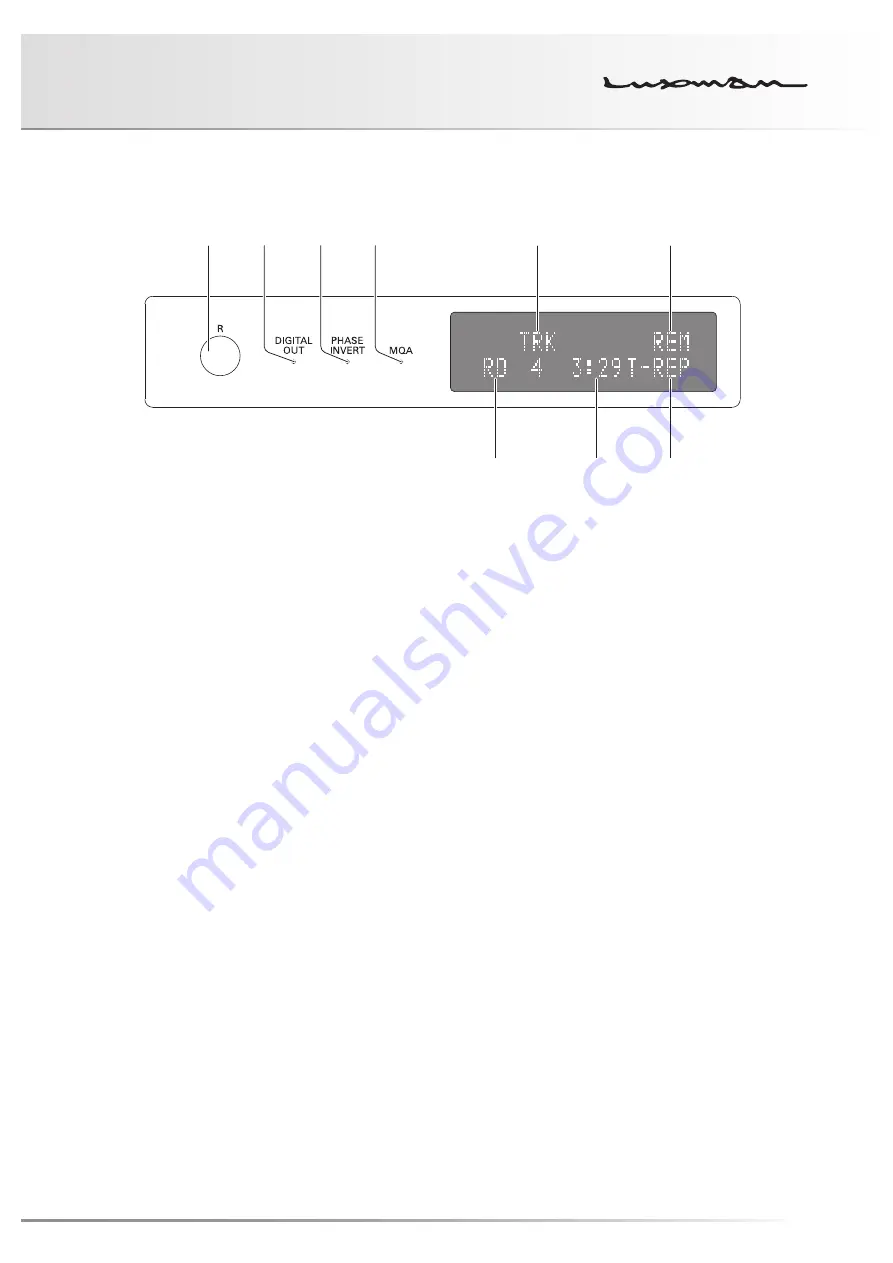
10
COMPACT DISC PLAYER D-03X
1. Remote control infrared receiver (R)
Receives the infrared signals from the remote control.
2. Digital output indicator (DIGITAL OUT)
Lights up when digital audio output is ON.
To toggle the digital output on and off, hold down the digital
input selection button (DIGITAL IN) on the main unit.
3. Phase invert indicator (PHASE INVERT)
Lights up when the analog output phase is inverted, which
is caused by pressing the phase invert button.
[Off (Phase Normal)]
1. GROUND
2. COLD (–)
3. HOT (+)
[On (Phase Inverted)]
1. GROUND
2. HOT (+)
3. COLD (–)
4. MQA indicator (MQA)
Lights up while an MQA-CD, an MQA file or stream is being
played back
[Off]
It is not an MQA source
[Green Light]
It is indicating that the unit is decoding and playing an
MQA stream or file and denotes provenance to en-
sure that the sound is identical to that of the source
material.
[Blue Light]
It is indicating the unit is playing an MQA Studio file,
which has either been approved in the studio by the
artist/producer or has been verified by the copyright
owner.
[Magenta Light]
It confirms that the product is receiving an MQA
stream or file. This delivers the final unfold of the MQA
file and displays the original sample rate.
5. Track number (TRK)
“TRK” is displayed above, and the track number is dis-
played below during playback.
6. Time display mode
The display shows different playback time modes. “REM” is
displayed indicating the remaining time of the current track.
“T-REM” is displayed indicating the total remaining time of
disc. This display area does not light up when showing the
elapsed time of a track.
Display window
7
8
9
1
3
4
2
6
5
Summary of Contents for D-03X
Page 1: ...COMPACT DISC PLAYER D 03X Owner sManual ...
Page 2: ......
Page 40: ...37 MEMO ...
Page 41: ......