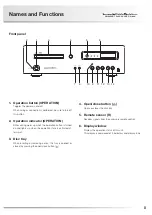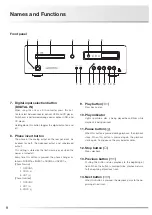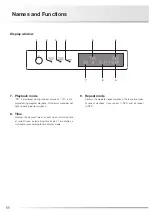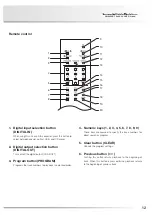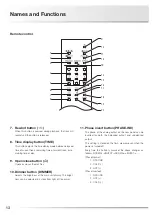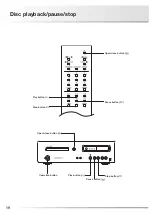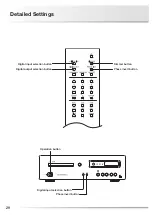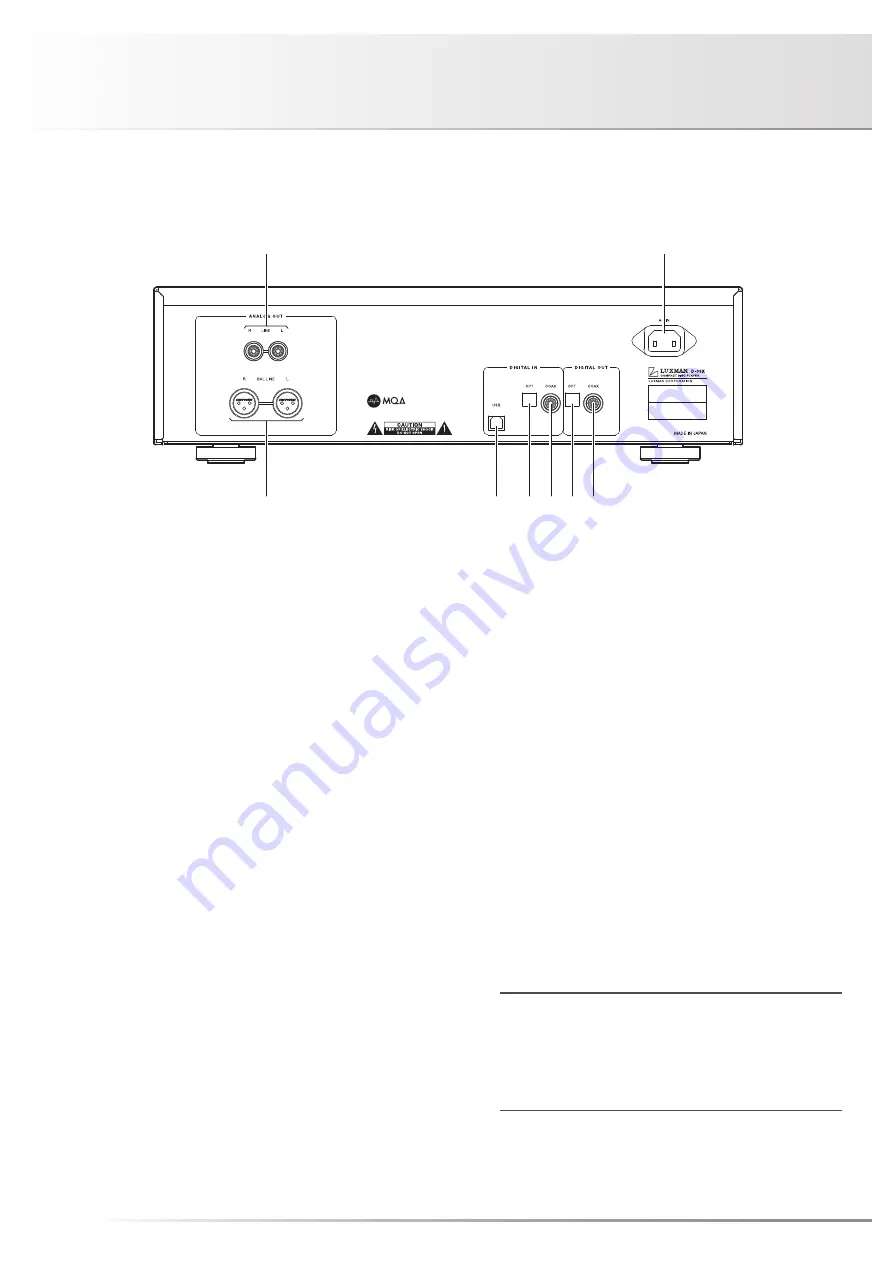
15
Names and Functions
1. Unbalanced analog output terminals
(LINE)
Use these RCA terminals to output unbalanced audio sig-
nals from this unit.
Connect these terminals to the unbalanced inputs of a unit
such as an integrated amplifier using RCA cables.
The phase can be reversed with the analog output phase
selection button (PHASE INVERT/PHASE-INV).
2. Balanced analog output terminals
(BAL LINE)
Use these XLR output terminals to output balanced audio
signals from this unit.
Connect these terminals to the balanced inputs of a unit
such as a preamplifier using balanced XLR cables.
The following table shows the unit's XLR output terminals
pin configuration:
[Phase Normal]
1. GROUND
2. COLD (–)
3. HOT (+)
[Phase Inverted]
1. GROUND
2. HOT (+)
3. COLD (–)
3. USB digital input terminal (USB)
Use this USB (B-type) input terminal for digital input signals
from a PC or Mac using a USB cable.
The terminal supports the following signals.
• PCM signal
Sampling frequency
: 44.1 kHz, 48 kHz, 88.2 kHz,
96 kHz, 176.4 kHz, 192 kHz,
352.8 kHz, 384 kHz
Quantization bit rate
: 16-bit, 24-bit, 32-bit
• DSD signal
Sampling frequency
: 2.8 MHz, 5.6 MHz, 11.2 MHz
Quantization bit rate
: 1-bit
When using Windows OS, our dedicated driver software
needs to be downloaded from the LUXMAN website and
installed.
Refer to the “Driver Installation Manual” on the LUXMAN
website for detailed information.
When using Mac OS, this unit is automatically recognized.
Caution:
Connection between a PC and this unit using a USB cable
should not be performed before the installation of the dedicat-
ed driver software is completed. Failure to observe this may
cause malfunction.
1
8
3
4
5
6
7
2
Rear panel
Summary of Contents for D-03X
Page 1: ...COMPACT DISC PLAYER D 03X Owner sManual ...
Page 2: ......
Page 40: ...37 MEMO ...
Page 41: ......