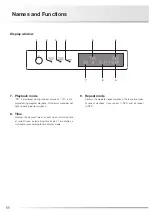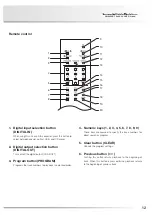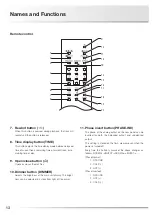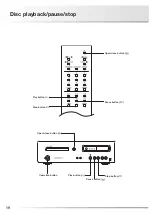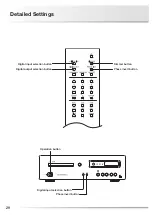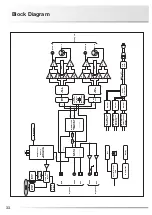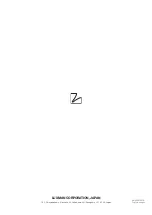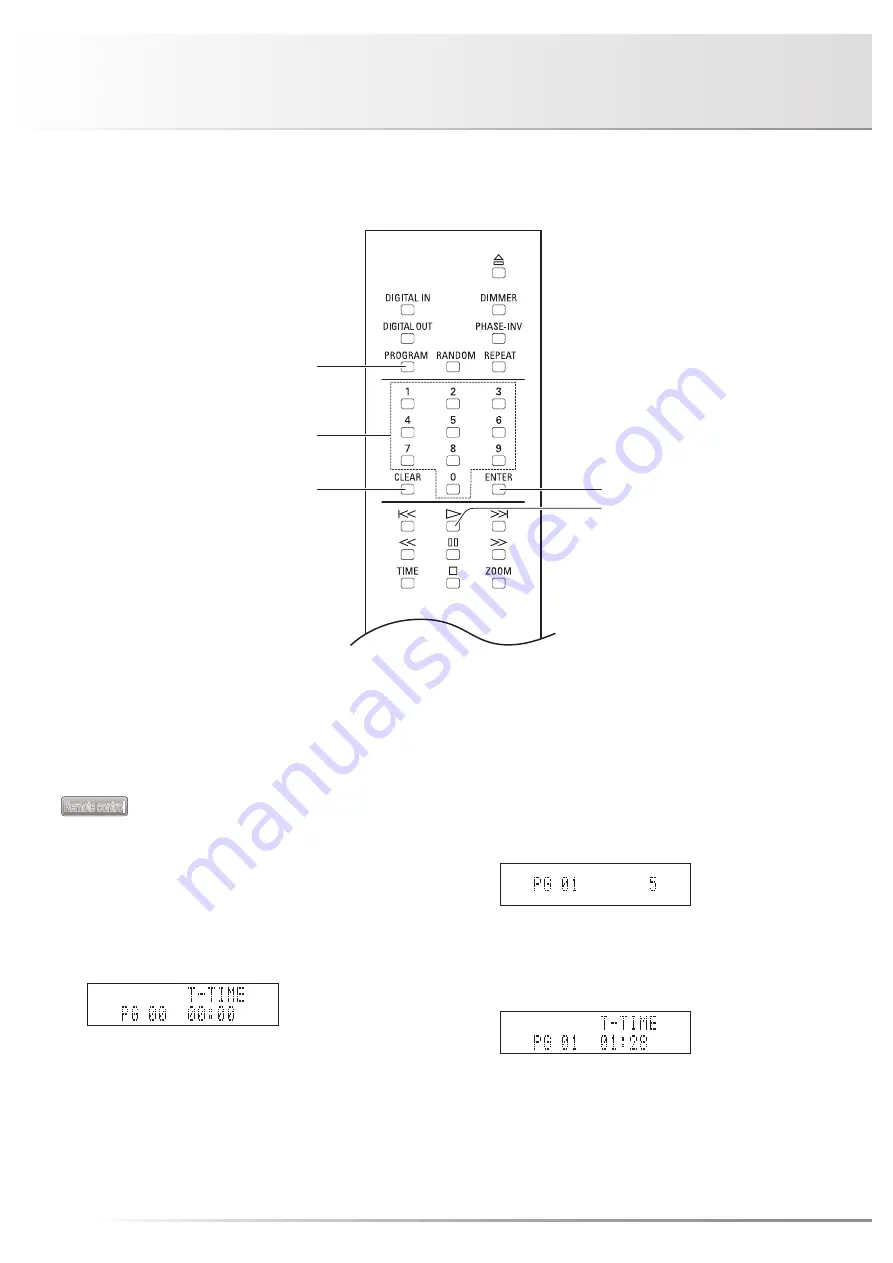
25
Program Playback
Playback of tracks in a programmed order
(Program playback)
Remote control
It is possible to program up to 24 tracks in
the desired order.
1. During stop, press the PROGRAM
button.
The following indication appears on the display.
2. Enter a desired track number by
pressing numeric keys of the remote
control.
For example, when selecting the 5th track, press the “5”
key.
3. Press the ENTER button.
The order of the track is determined, and then track number
and total time appear on the display.
Numeric keys
Program button
Enter button
Clear button
Play button
Summary of Contents for D-03X
Page 1: ...COMPACT DISC PLAYER D 03X Owner sManual ...
Page 2: ......
Page 40: ...37 MEMO ...
Page 41: ......