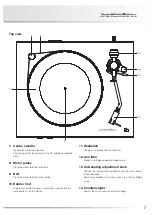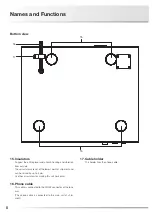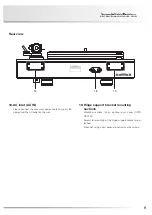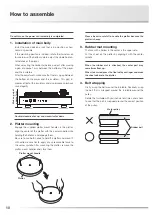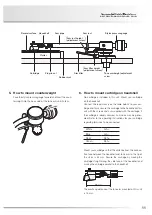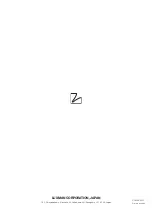Reviews:
No comments
Related manuals for PD-151

ARIES 101
Brand: Goclever Pages: 142

OFT-15WR1
Brand: Avalue Technology Pages: 43

Vegatab 8
Brand: Phoenix Pages: 48

DreamTab DMTAB-NV08B
Brand: NABI Pages: 9

TouchChat Express
Brand: Saltillo Pages: 188

10.One
Brand: Intex Pages: 22

Voyager S+
Brand: BluePanther Pages: 22

TAB Lite
Brand: TCL Pages: 70

313VTA
Brand: Kuzma Pages: 14

ADS 325
Brand: Bosch Pages: 56
Tracking Force
Brand: Oehlbach Pages: 20

SM-T260
Brand: Samsung Pages: 12

SM-T255S
Brand: Samsung Pages: 38

SM-T3
Brand: Samsung Pages: 70

sm-t280
Brand: Samsung Pages: 81

SM-T2105
Brand: Samsung Pages: 94

NP-Q1EX-FA01US
Brand: Samsung Pages: 2

NP-Q1UA000
Brand: Samsung Pages: 6