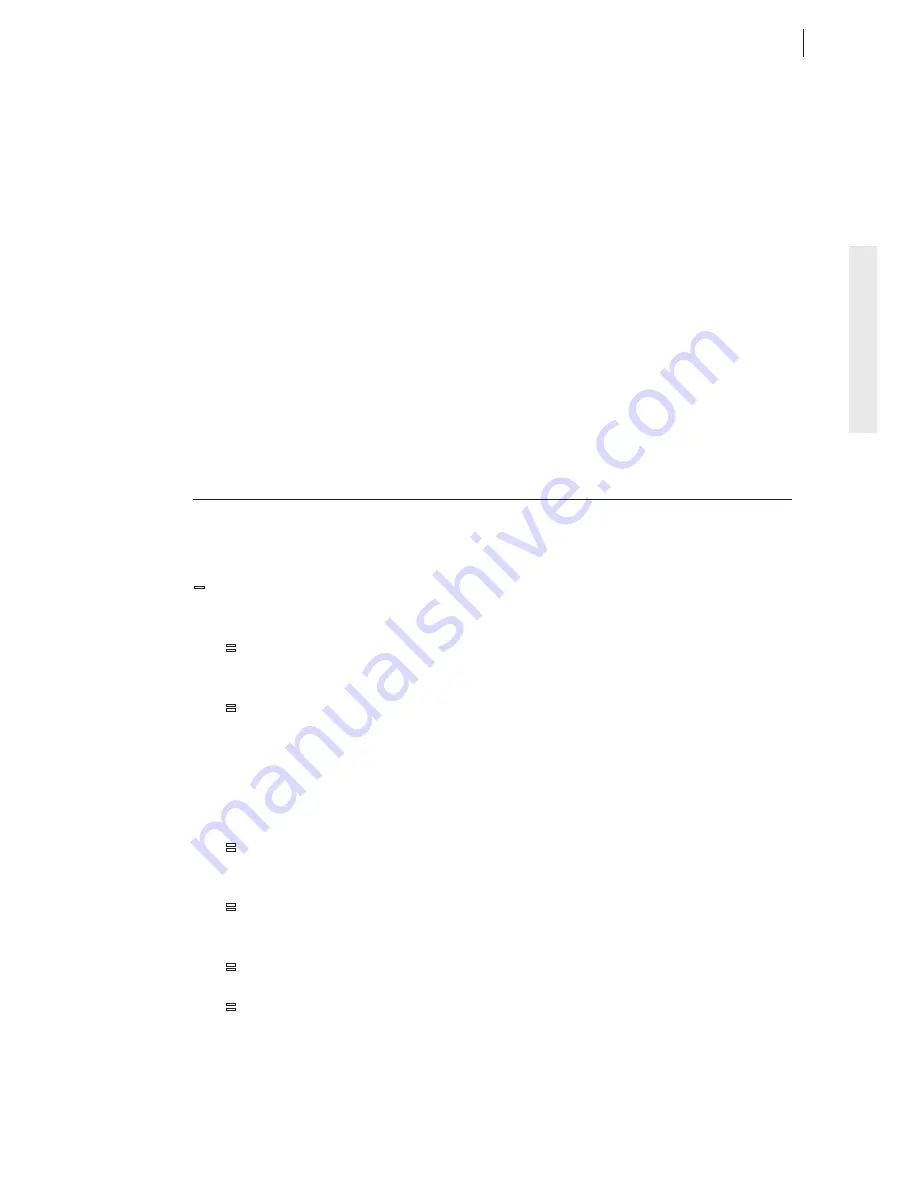
english
8 Advanced Service
In addition to the objectives of the
> Basic Service <
user profile, you can satisfy the following
objectives using the information in this chapter:
•
Configuring address of LUXMATE touch panel
•
Selecting Room for Multiroom Operation
•
Configuring addresses of outputs
•
Configuring addresses of control units and inputs
•
Configuring symbol, name and address of outputs
•
Configuring groups
•
Configuring scenes (Advanced Service)
•
Setting time control
•
Setting scene sequences
8.1 Configuring address of LUXMATE touch panel
LUXMATE addressing is introduced in Chap. 2.6, Pg. 5 (LUXMATE addressing).
Navigating to > Panel Address: < screen
—
You are now on the selection level.
1.
Touch the
> Change Level <
button.
=
Setting level appears.
2.
Touch the
> Configuration <
button.
3.
Touch the
> Panel Address <
menu command.
=
The
> Panel Address: <
screen appears.
Configuring LUXMATE address
The LUXMATE touch panel provides the group address
> G00 <
as a default. It is therefore
allocated as standard to all groups in the room.
1.
Touch the
> Room: <
field and select from the list.
=
The room address (R) is selected.
– or –
Carry out instruction 2.
=
The LUXMATE system automatically addresses the LUXMATE touch panel with the next
available room address (R).
2.
Touch the
> Group: <
field and select from the list.
=
The group address (G) is selected.
3.
Confirm with
> ok < .
=
The LUXMATE touch panel is addressed with the selected room and group address.
4.
Select
> Yes <
or
> No <
or
> Cancel <
.
35
Advanced Service
















































