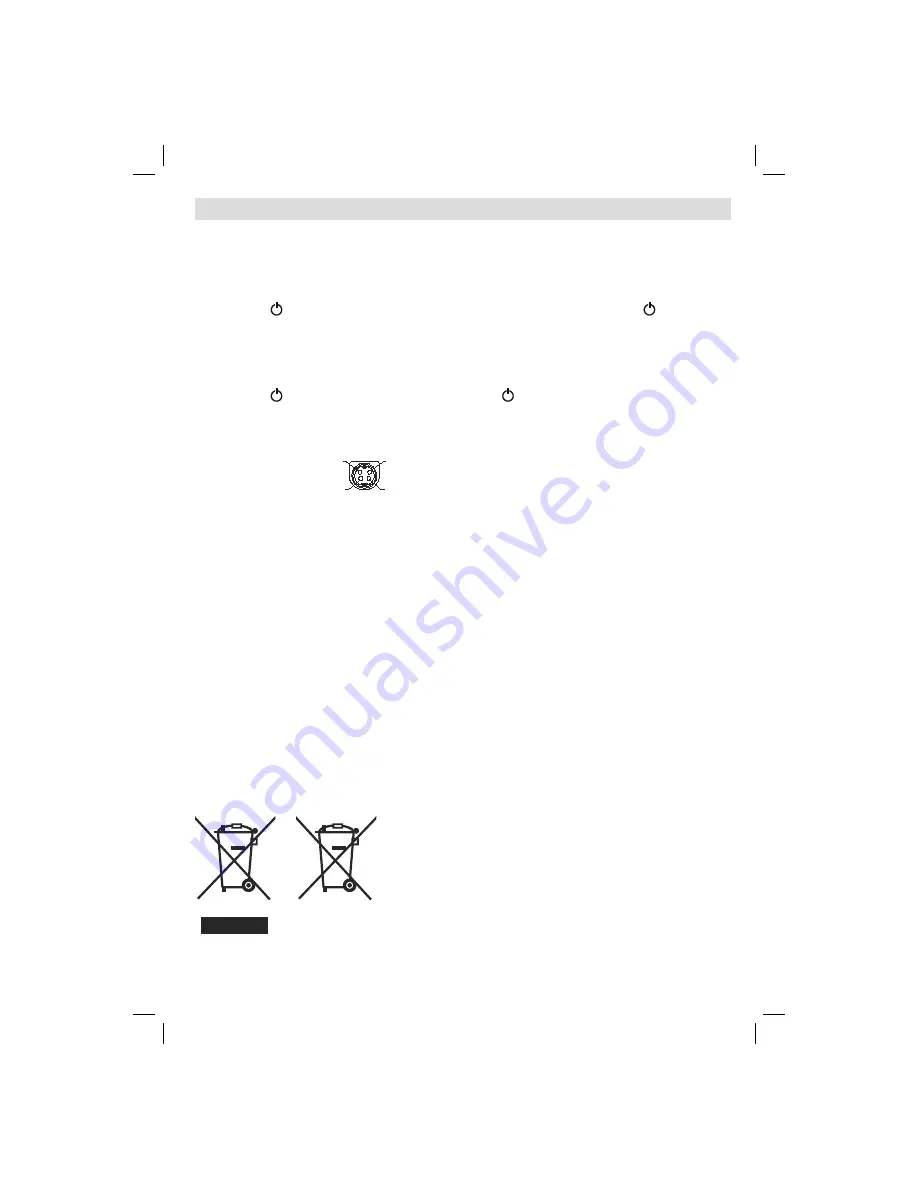
English
- 95 -
MOBIL TV INSTRUCTION MANUAL
Switching the TV On Using 12 Volt
Connect the cigarette lighter plug cable to the cigarette lighter socket of your car or a cable with clips to
1.
the battery of car, making sure to observe the correct polarity.
Plug the other side of 12 volt cable to DC 12 socket at the back of the TV. Then the standby LED lights
2.
up.
Press the “
3.
” button, P+ / P- or a numeric button on the remote control or press the “
” button,
-P/
CH or P/CH+
button on the TV. The TV will then switch on.
Adjust for best picture through antenna position or set TV channels again if necessary.
4.
Switching the TV Off
Press the “
1.
” button on the remote control or press the “
” switch on the TV, so the TV will switch to
standby mode.
Unplug cable connectors and power plugs.
2.
ATTENTION: 12 V Input :
V+
V+
V-
V-
Products
Battery
Information for Users on Disposal of Old Equipment and
Batteries
[European Union only]
These symbols indicate that equipment with these symbols should not
be disposed of as general household waste. If you want to dispose
of the product or battery, please consider the collection systems or
facilities for appropriate recycling.
Notice
: The sign Pb below the symbol for batteries indicates that this
battery contains lead.
03_MB60_[GB]_3900UK_IDTV_TC_BRONZE17_22915WLED_woypbpr_MOBIL_10070457_50177762.indd 95
03_MB60_[GB]_3900UK_IDTV_TC_BRONZE17_22915WLED_woypbpr_MOBIL_10070457_50177762.indd 95
13.10.2010 11:11:45
13.10.2010 11:11:45
Summary of Contents for LX22915 FHD LED
Page 97: ...50177762 ...


































