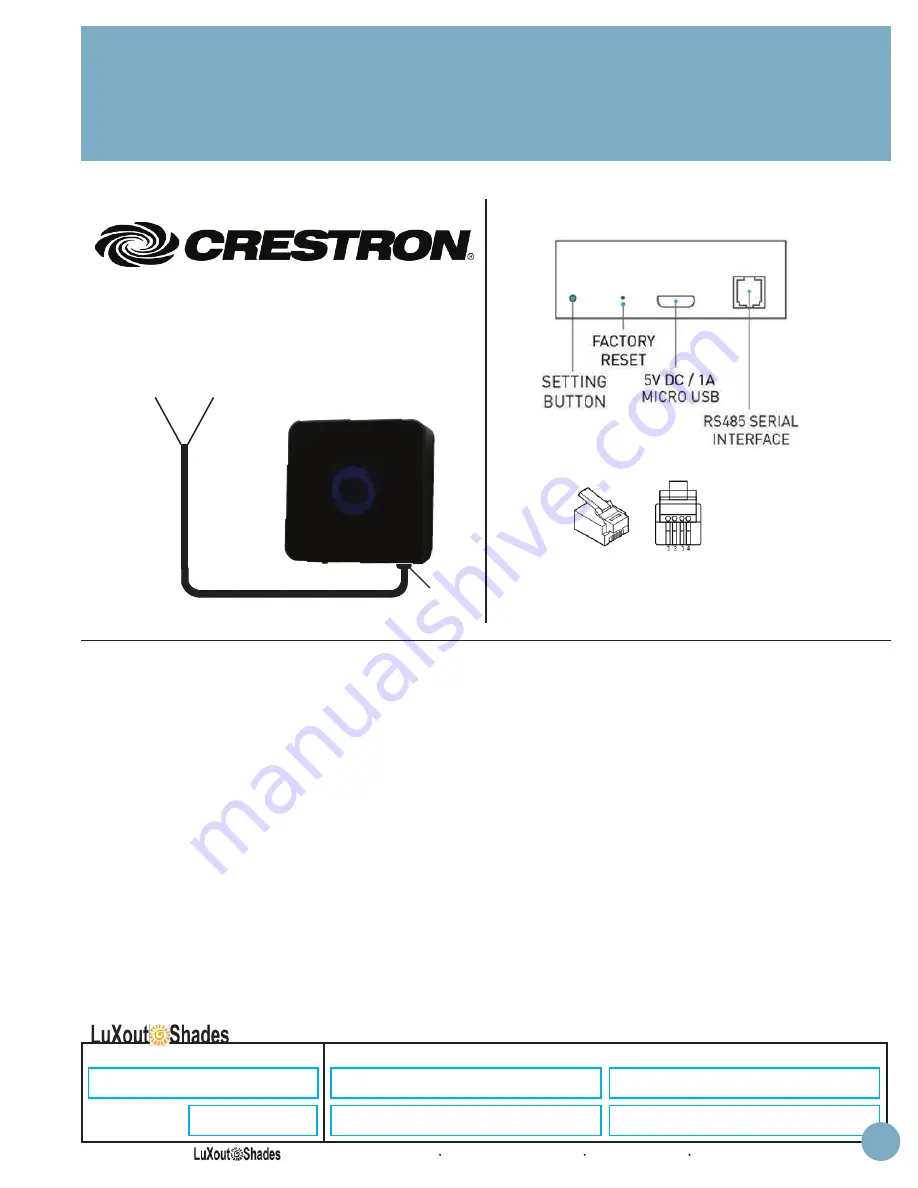
I N S T R U C T I O N S
Pulse Hub Integration With Crestron
Instructions For Authorized Crestron Dealer
Integration Diagram
Frequently Asked Questions
No Wi-Fi Hub Detected
Make sure that the correct 485 port is defined on the Crestron controller.
Shade Limits Are Not Set Properly
Calibrate shade limits with your remote control before configuring shade in Crestron system.
Shade Is Not Moving At All
Make sure the selected Wi-Fi Hub is the correct Wi-Fi Hub for the shade to be controlled.
I Have Multiple Wi-Fi Hubs, What Do I Do
Multiple Hubs are automatically detected during discovery.
How Do I Scan For Available Hubs
Utilize the DEBUG function from the Touchpanel.
RJ9/RJ11 Cable
RJ9
Plug
Wi-Fi Hub Connections
1). RJ485
2). RS485
Crestron Support
201.797.7900
M - F: 8am - 5pm EST
+RS485 -RS485
S P E C I F I C A T I O N S U B M I T T A L
Job Name:
Model Numbers:
Job Number:
I-96
1221 Admiral Street Richmond VA 23220 800-817-1204 LuXoutShades.com












































