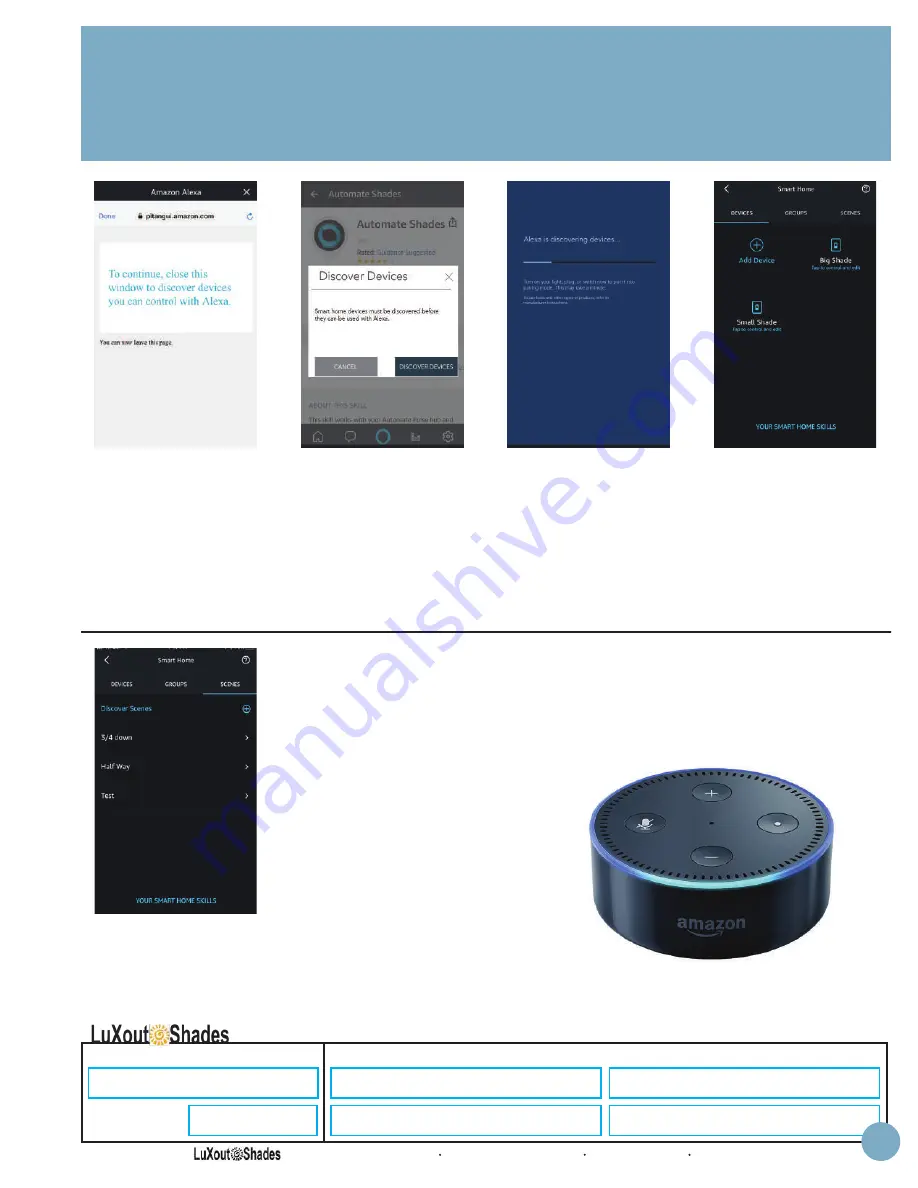
I N S T R U C T I O N S
Pulse Hub Integration With Alexa
Discovering Devices & Scenes
9). Once the account is
linked, this page will
appear. The LuXout
Automate Shades Skill
has now been enabled.
To continue, click
"Done" at the top left
corner.
10). You will now be
prompted to discover
your motorized
window treatments.
Click "Discover Devic-
es".
11). Your Alexa device
will search for the
motorized shades
associated to your
LuXout Automate
Shades app account.
12). All of the motor-
ized window treatments
configured in your
LuXout Automate
Shades app account
will now appear in the
Devices section of the
Alexa app.
13). All of the scenes
previously configured in
your LuXout Automate
Shades app account
will now appear in the
Scenes section of
the Alexa app.
Setup Complete
Your motorized shades
and scenes can now be
controlled through your
Amazon Alexa device.
S P E C I F I C A T I O N S U B M I T T A L
Job Name:
Model Numbers:
Job Number:
I-83
1221 Admiral Street Richmond VA 23220 800-817-1204 LuXoutShades.com































