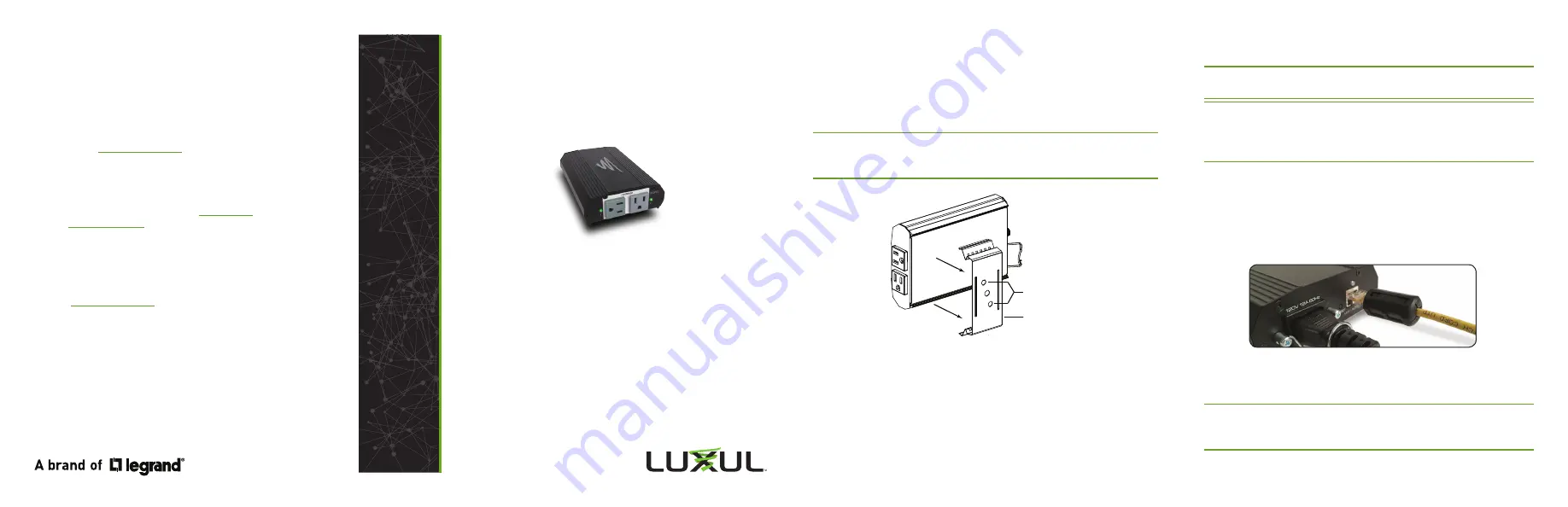
Fold
Fold
Fold
RE
AD
ME
FIRS
T
QUICK INSTALL GUIDE
PDU 2
Intelligent Network PDU
PDU-02
Includes:
PDU 2 2-Outlet Intelligent Network PDU
Mounting Kit
Ferrite RF Choke
Power Cord
INSTALLATION AND SETUP
1
Physical Installation
The PDU 2 can be easily installed on any flat surface. Alternately, use the
included hardware kit to attach the mounting clip to a wall or rack rail, then attach
the PDU 2 to the mounting clip.
n
NOTE:
To remove the PDU 2 from the mounting clip, wedge a flathead
screwdriver between the side of the unit and clip, then gently pry the PDU
from the clip.
Mounting
Holes
Mounting
Clip
Rack-Mounting the PDU 2
2
Connecting Ethernet and Power
Connecting Power
Use the included power cable to connect the PDU 2 to an outlet with adequate
current capacity. The AC input socket is on the rear panel. Once the power
cable is connected, move the integrated retaining clamp into position to
hold the power cable firmly and prevent accidental disconnection.
n
NOTE:
The built-in power supply is compatible only with 120VAC at
60Hz.
n
NOTE:
The PDU 2 is rated for 12A maximum continuous load, and
15A maximum peak load. Do not exceed these limits with the
combined consumption of all powered devices. Use only the
included power supply cord.
Connecting Ethernet
Connect the PDU 2 to your network with a standard Ethernet cable. Install
the provided RF choke on your Ethernet cable as closely as possible to the
connector going into the PDU 2.
Install the RF Choke on the Ethernet Cable
n
NOTE:
Luxul recommends at least Category 5 unshielded twisted
pair (CAT5 UTP) cabling, but shielded cable (STP) is ideal for
this application.
3-Year Limited Warranty
This
Luxul™
product has a 3-year limited product warranty and connected
equipment protection policy. The 3-year limited product warranty includes
protection against defects in workmanship and materials, provided the product
remains unmodified and is operated under normal and proper conditions.
Products returned to Luxul for warranty service must be accompanied by a
Return Material Authorization (RMA) number.
For the full product warranty and connected equipment protection policy,
please click here
Luxul PDU warranty
page online.
Lifetime Support
Luxul offers free lifetime support of all products purchased through an
authorized channel. For support on specific product, visit the product page on
the website or the support section in the
Dealer Portal
, or to contact support,
visit our
Support Resources
page online.
Connected Equipment Protection Policy
$25,000
For more information on the connected equipment portion of the Luxul
PDU Warranty and Connected Equipment Protection Policy, please visit our
Warranty
Luxul PDU warranty
page online.
Sales
P: 801-822-5450
E: sales@luxul.com
Technical Support
P: 801-822-5450 Option 3
E: support@luxul.com
Copyright and Trademark Notices
No part of this document may be modified or adapted in any way, for any purposes without permission
in writing from Luxul. The material in this document is subject to change without notice. Luxul reserves
the right to make changes to any product to improve reliability, function, or design. No license is granted,
either expressly or by implication or otherwise under any Luxul intellectual property rights. An implied
license only exists for equipment, circuits and subsystems contained in this or any Luxul product.
© Copyright 2017 Luxul. All rights reserved. The name Luxul, the Luxul logo, the Luxul logo mark and
Simply Connected are all trademarks and or registered trademarks of Luxul Wireless, Inc. All other
trademarks and registered trademarks are property of their respective holders.


















