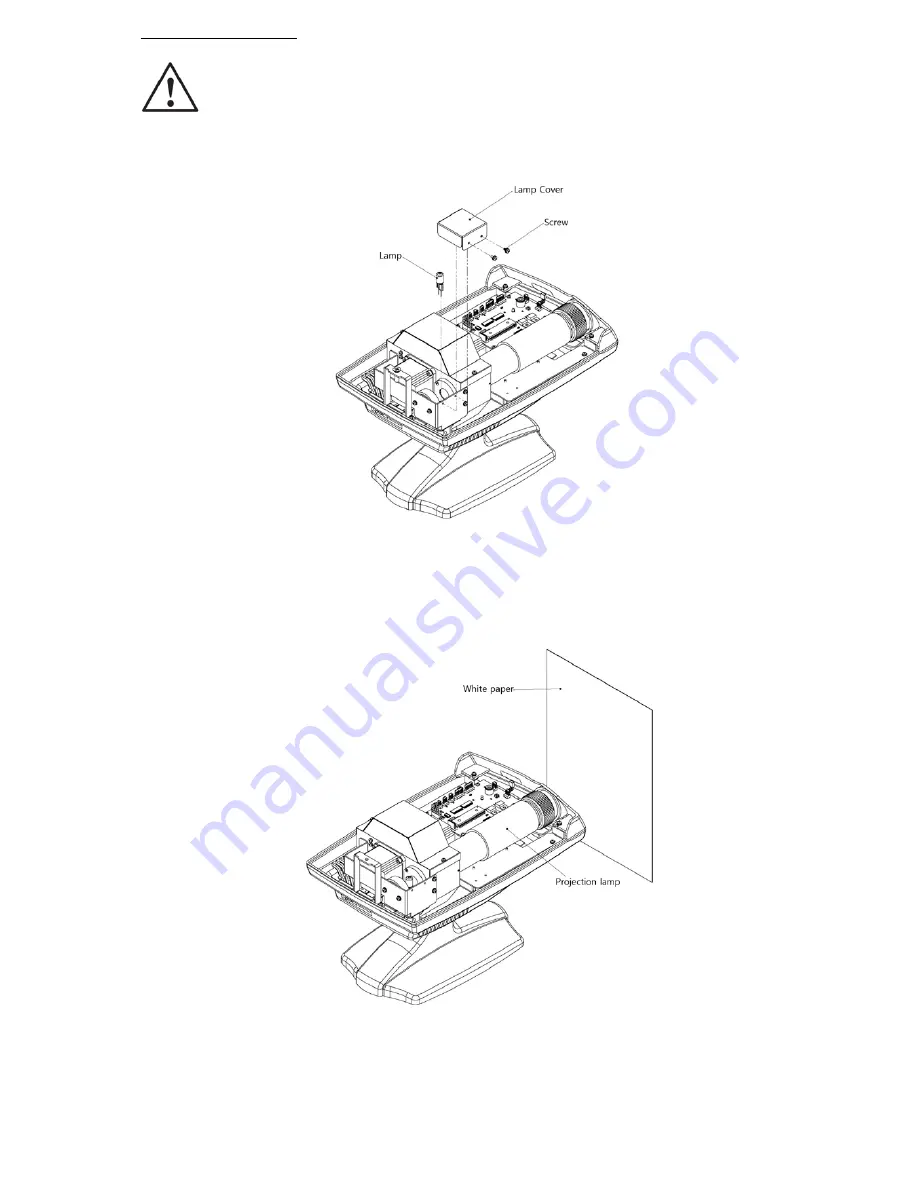
The lamp may be HOT! Do
not
touch
the
Lamp
directly and allow the
sufficient amount of time to cool down the heat.
1)
Unfasten
the
screw
at
the
Lamp
Cover.
2)
Disassemble
the
Lamp
Cover
by
lifting
it
and
pull
out
the
Lamp.
3)
Place
the
new
Lamp
at
the
hole
of
Lamp
Holder.
4)
Turn
on
the
power
switch.
5)
Place the white paper in front of the projection lens in order to project the
filament image of lamp.
LUXVISION - LCP-2600
Summary of Contents for LCP-2600
Page 1: ......
Page 10: ......
Page 12: ...5 8 RS 232C Connector 9 Power Connector 10 Fuse Holders LUXVISION LCP 2600 ...
Page 30: ......






































