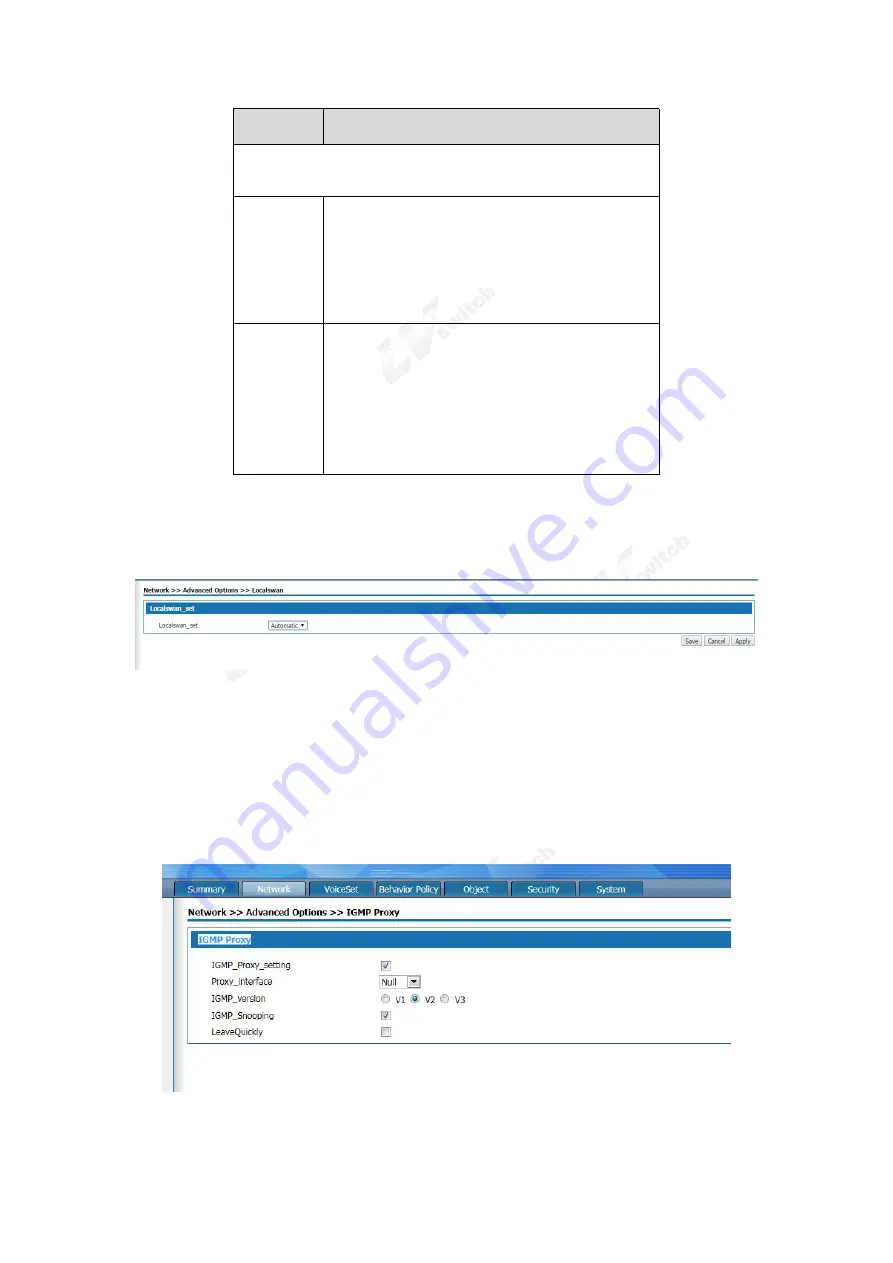
IAD SERIES USERS MANUAL
45
Terms
Description
Samba service setting
Enable
samba
service
Select the radio box to enable the samba service.
On Windows, the Intranet user clicks "start > run" and
enters "\\ device LAN port IP address \usbshare" to
access the network usb drive.
Enable
accessing
from WAN
side
Select the radio box to allow users on the WAN side
to access the network usb drive.
In Windows system, the Intranet user clicks "start >
run" and enters "\\ device WAN port IP address
\usbshare" to access the network usb drive.
4.2.9 Local subinterface
Figure 4-22 Network USB configuration
4.2.10 IGMP PROXY
Select advanced options> IGMP Proxy setting,the page pops up as figure 5-21
Figure 4-22 IGMP Proxy setting
This product supports IGMP proxy and IGMP listen function,click the radio box to enable the function. The proxy
















































