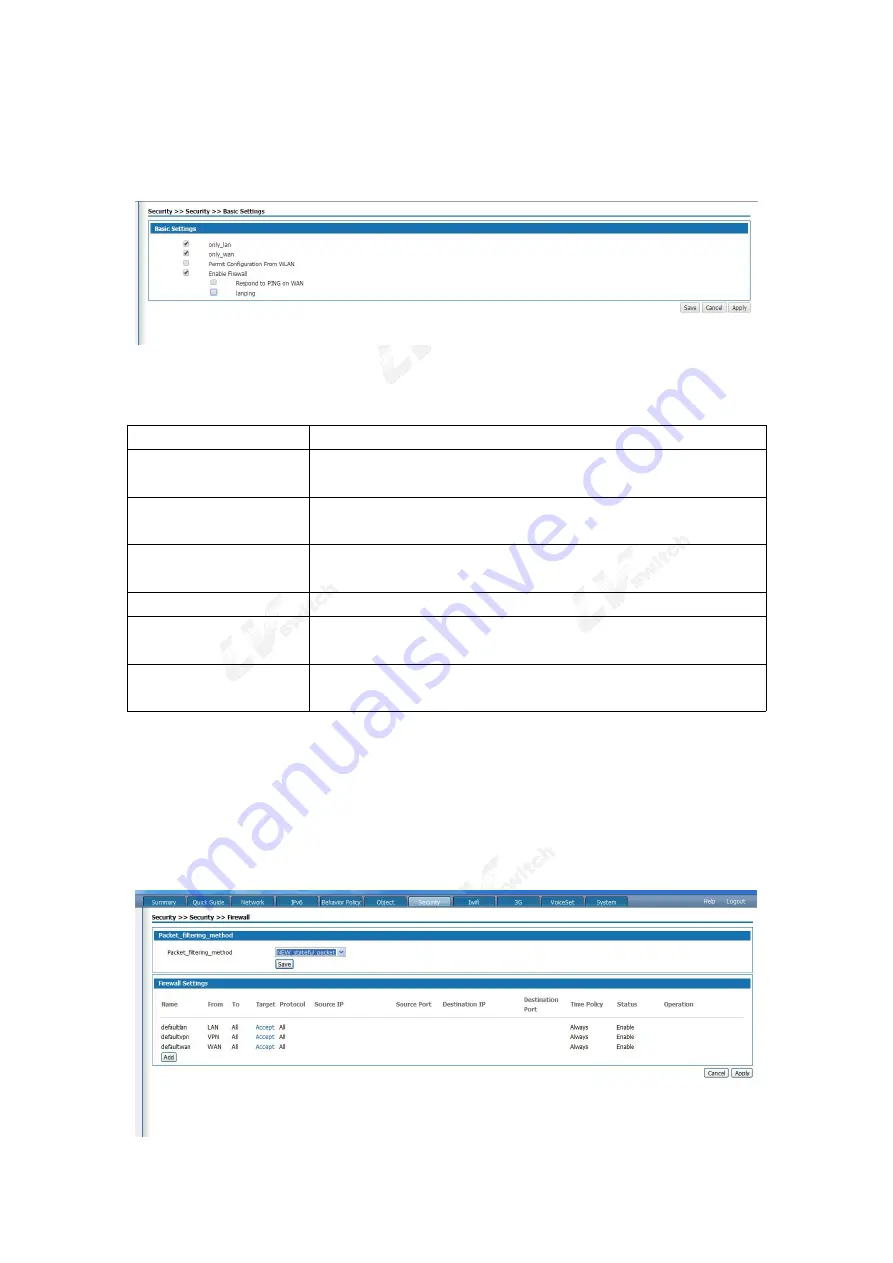
IAD SERIES USERS MANUAL
63
6.1Basic setting
Select<Security> and <basic setting> then the basic setting will pop up as following.
Figure 6-1 Basic setting
The basic setting as following
Items
Instruction
only_lan
If the administrator is allowed to log in the web management page of this product
from LAN port, the default value is off.
only_wan
If the administrator is allowed to log in the web management page of this product
from WAN port, the default value is off.
Permit Configuration From
WLAN
If the administrator is allowed to log in the web management page of this product
from WLAN port, the default value is off.
Enable Firewall
Firewall enabled or not, the default value is enable
Respond to PING on WAN
If the device on the Internet is allowed to ping the WAN port address of this
product, the default value is off.
Lan ping
If the device on the internet is allowed to ping the Lan port address of the IAD
product,the default value is off.
6.2 ACL access control
ACL access control is applicable to users in enterprises, governments, schools and other industries. Users can
create diversified security policies based on the functions of ACL access control. Select "network security >ACL
access control" to enter the page of "ACL access control" as shown in figure 6-2.
















































