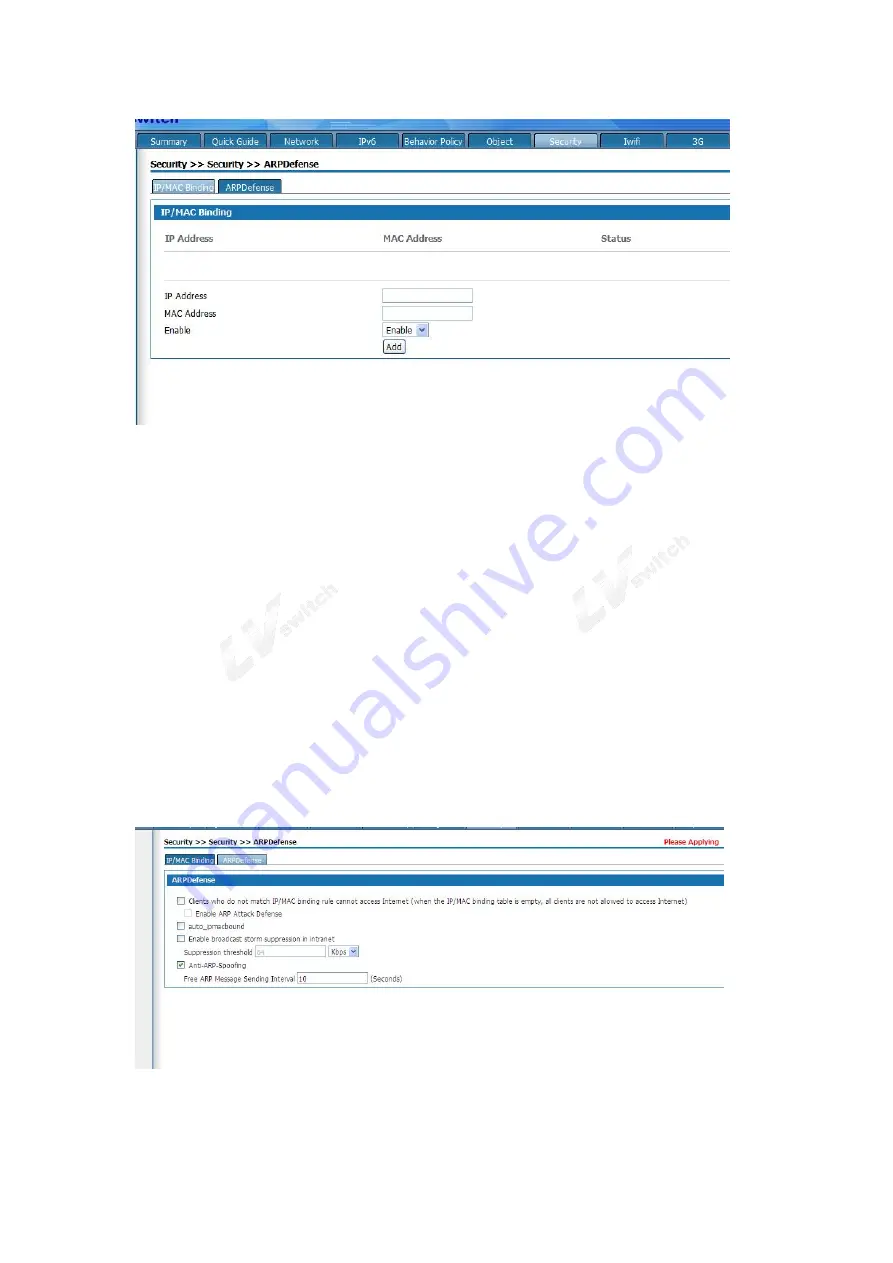
IAD SERIES USERS MANUAL
66
Figure 6-4 IP/MAC binding
Click the < import from system> button from the system, and the device will automatically learn the
IP/MAC binding information in the ARP list, which will be displayed on the IP/MAC binding page.
You can also manually add IP/MAC binding information by setting the IP address and MAC address, and then
click the < add > button to add IP/MAC binding information to the IP/MAC binding page.
The LAN computer IP/MAC binding table can be easily obtained by importing it from the system.
However, due to ARP aging and other reasons it can not guarantee the import of all computer information. It is
recommended that after importing through this method, check whether the computer you want to bind is in the
binding table. If not, please Add it manually.
6.3.2 ARP Defense
Click<ARP DEFENSE> enter the ARP defense page as following
Figure6-5 ARP DEFENSE
The ARP anti-attack configuration is described as follows:
















































