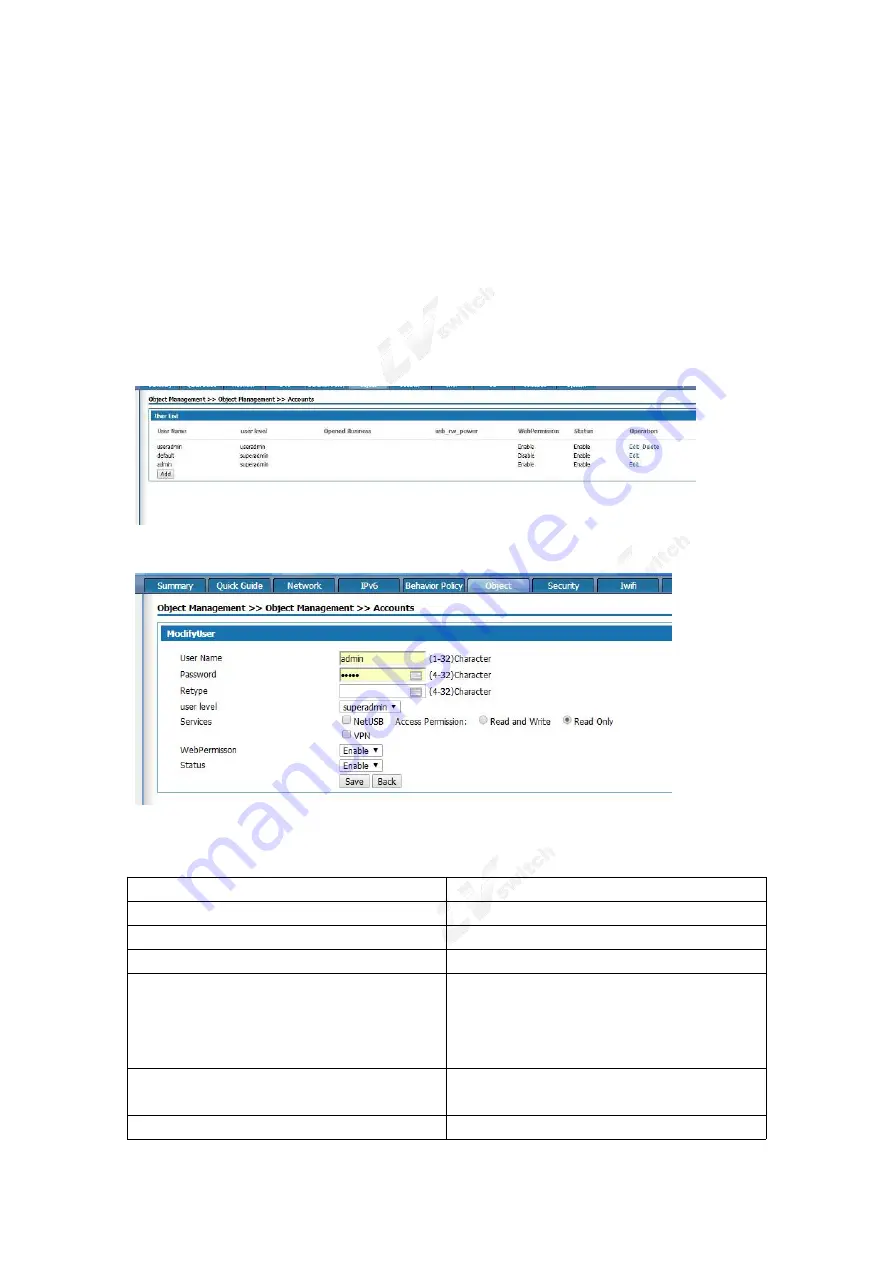
IAD SERIES USERS MANUAL
81
8.Account Management
Before configuration,please select “Object” on top of the page,then enter into the object management page.
8.1 Object Management
Add users to user management and give users relevant business rights. When using the network U disk, SMS, VPN
service, users with corresponding rights shall conduct identification, and the service can be used after the
authentication. Select "object management > account" and enter the "object management" page as shown in figure
8-1.
Figure 8-1 account management page
Click the < add > button, and the "add account management" page pops up as shown in figure 8-2.
Figure 8-2 add account management
Add user management Settings as described below:
Interface items
Instruction
User Name
Set the user name
Password
Set the password
Retype
Retype the password
User level
Select "user admin" and log in the device as an ordinary
user to configure the device; Select “business”
and
login to the device to see only the business configured
for that account.
Services
The services the users can use, select the radio box can
be.
Web permission
Select "enable" can log in the device through the Web


































