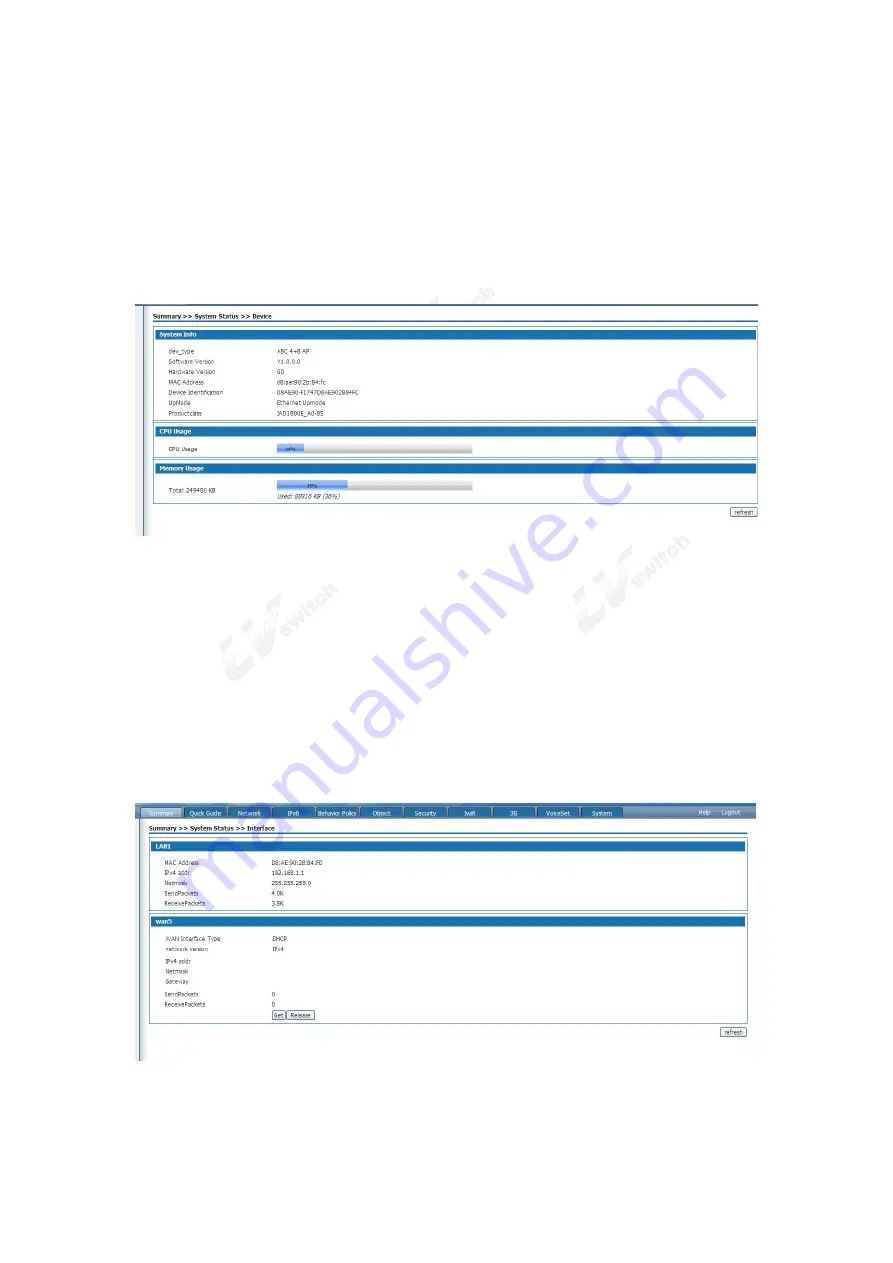
IAD SERIES USERS MANUAL
22
Before configuration, click "Summary " at the top of the page to enter the device overview page.
3.1 System status
System status includes Device, interface,WIFI,3G and Voice status.
3.1.1 Device
Select”Summary” and “system status” and “device” and enter in the device page as shown in picture 3-1.
3-1 Device
The summary shows basic system information, CPU utilization, and memory usage. Click the < refresh > button to
display the CPU and memory usage at the current time.
3.1.2 Interface Status
Select<Summary ><System status> and select <INTERFACE > entering the page as following
3-2 Interface status
The interface state shows the MAC address, IP address and subnet mask of the LAN port, the number of packets
sent and received, the connection mode of the WAN port, the protocol type, IP address, subnet mask, gateway, and















































