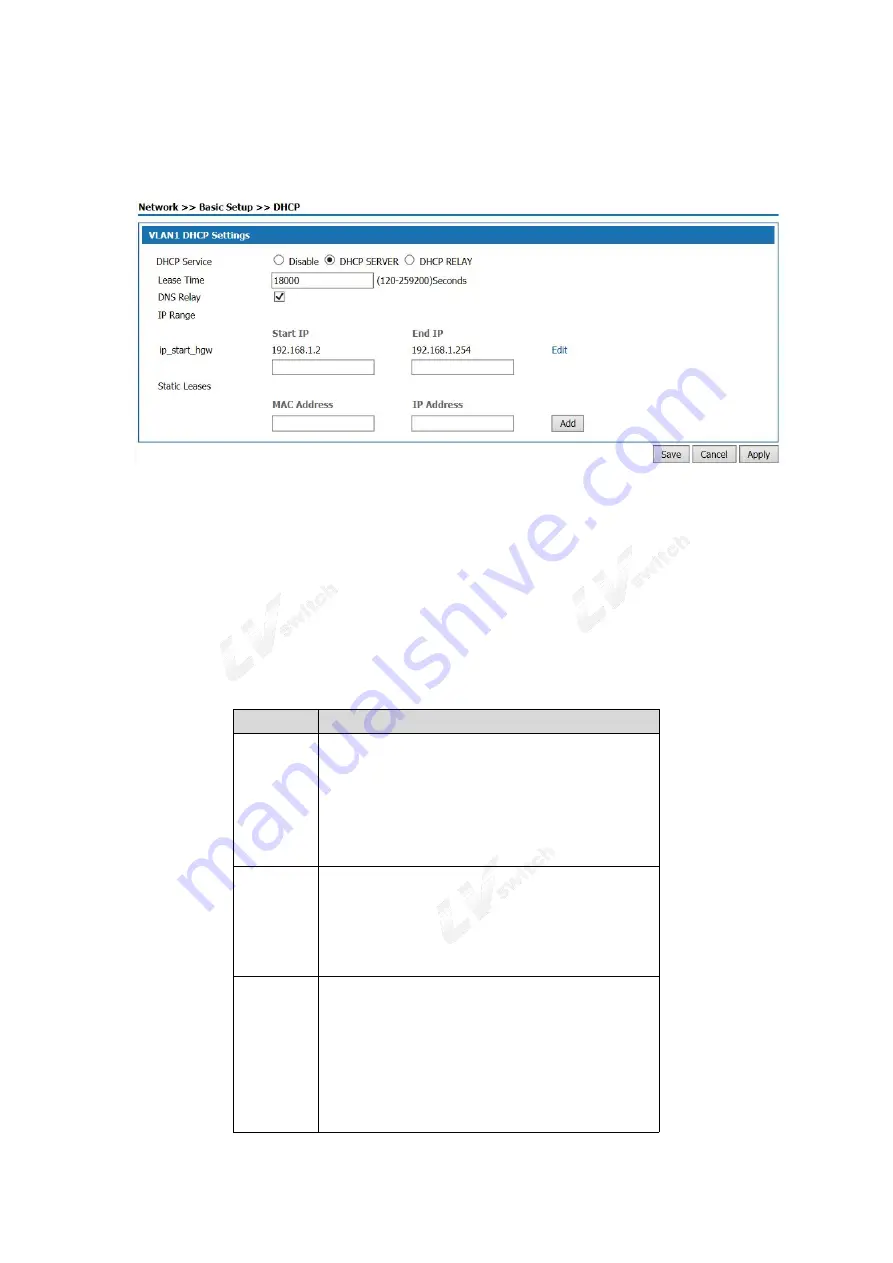
IAD SERIES USERS MANUAL
36
4.1.4 DHCP Configuration
Select “Basic Setup> DHCP”. The DHCP Settings page is displayed as shown in Figure 4-11.
Figure4- 11 DHCP SERVER Configuration
.................................. When DHCP service is select as ” Disabled”, the DHCP function on the LAN port is
disabled.
.................................. DHCP service is select as "DHCP SERVER", a page pop-up shown as Figure 4-11. This
product acts as a DHCP (Dynamic Host Configuration Protocol) server and assigns IP addresses to
computers in the LAN.
DHCP SERVER Configuration
:
Table 4- 2 DHCP SERVER Configuration
Item
Description
Lease Time
Enter the lease time of the assigned IP address for
computer, after the lease time, the computer must re-apply
for an address (usually a computer will automatically
apply).
Unit: second, the default value is 18000 seconds.
IP Range
The DHCP server IP address pool configuration requires
that the IP address of the LAN is on the same network
segment. You can add multiple IP address pools to set the
initial IP and end IP addresses of the address pool.
IP/MAC
Address
Binding
Add MAC and IP address bindings to meet the fixed IP
needs of some machines.
When the product receives a DHCP client request for an IP
address, it first looks for the binding table. If the computer
is in a binding table, it assigns the corresponding IP address
to the computer.
















































