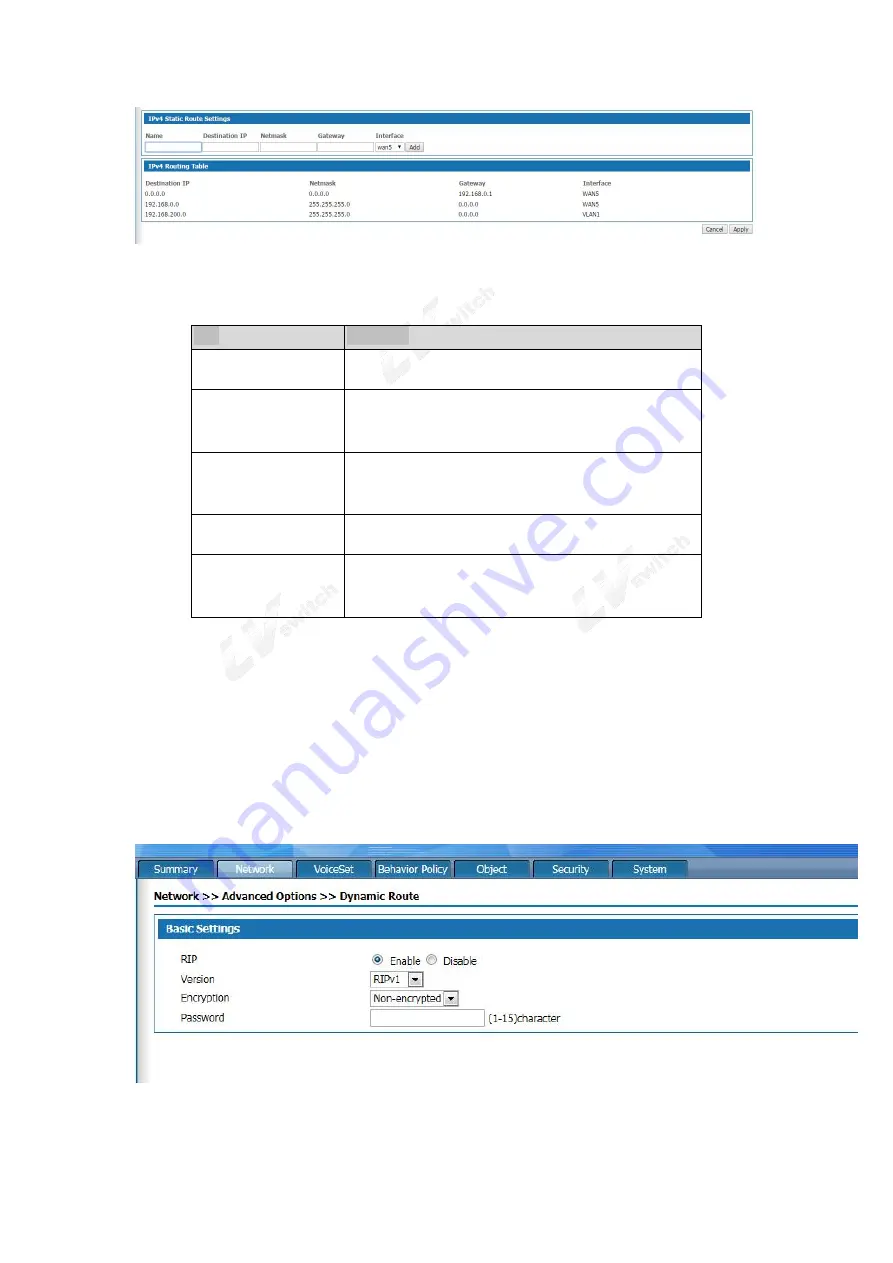
IAD SERIES USERS MANUAL
39
Figure 4-14 Route setting page
Add route configuration description
:
Table 4- 4 Add Routing
Item
Description
Name
User defined route name.
Destination IP
The destination address need to reach, it could be network
address or host address.
Gateway
The IP address of the next router to pass before the data
reaches the destination address.
NetMask
The destination address subnet mask to be reached.
Network Type
Select the static route out interface, including the LAN port
and WAN port.
4.2.3 Dynamic Route
Dynamic routing means that the router can automatically set up its own routing table and adjust it
according to the actual situation. The routing information exchange between the product and the docking device is
realized based on RIP routing protocol. Route: network >advanced options>dynamic route, the page pops up as
following:
Figure 4-15 Dynamic Route
















































