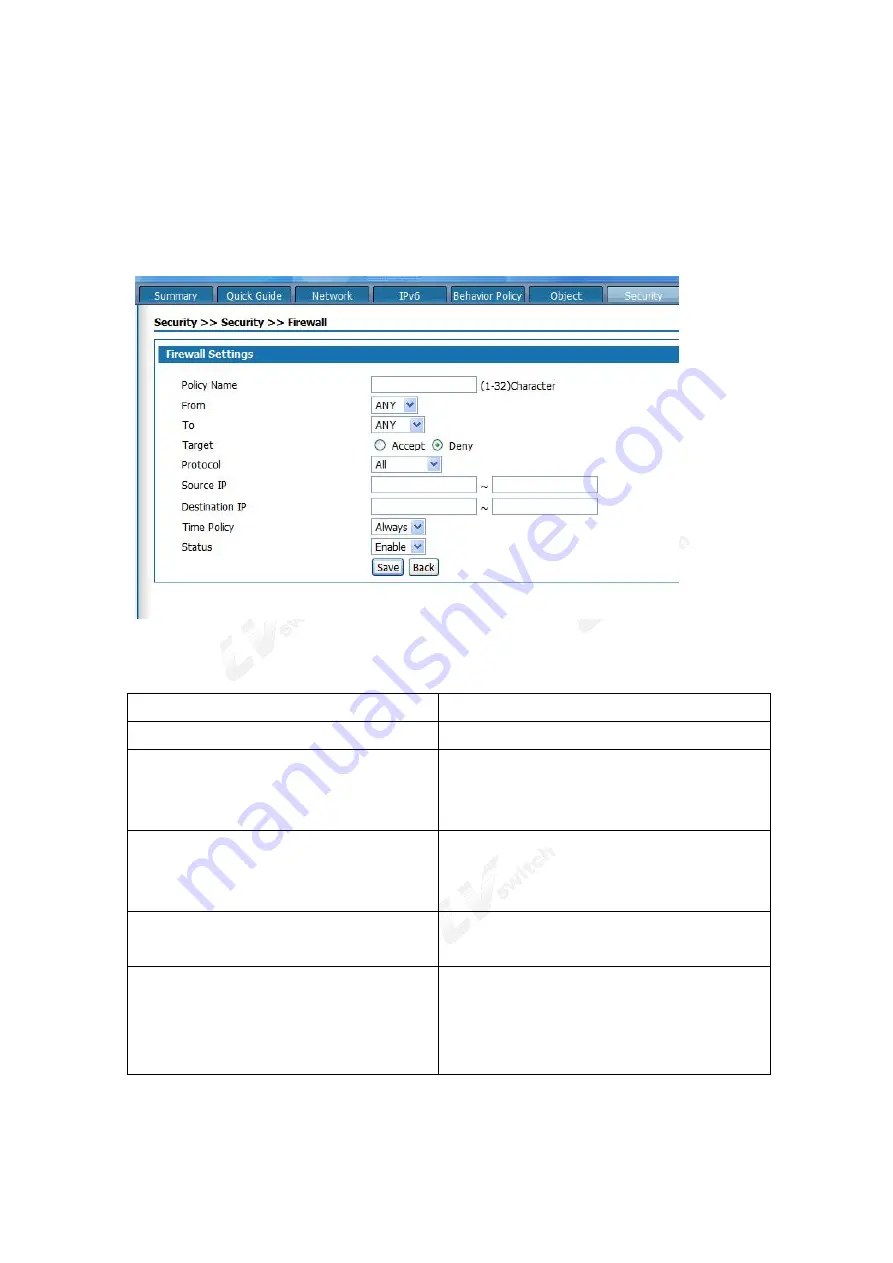
IAD SERIES USERS MANUAL
64
Figure6-2 Firewall
ACL access control policies for packets derived from the basic interface have been predefined in this product.
Users can modify the policy target by clicking the target item.
Click the < add > button and enter the page of "add ACL access control rules" as shown in figure 6-3.
Add ACL access control rules as follows:
6-3
Add ACL control
Item
Instruction
Policy Name
Policy name,1-32 character
From to
From the source interface to the destination interface of
the packet. Optional ANY, LAN, WAN,ANY
Interface.
Target
Set the action of packet matching this rule:
Accept:allows matching packets to pass.
Deny:disallows matching packets from passing
Protocol
Set the protocol needs to control:
TCP UDP, TCP+UDP,...SSH AND ALL
Source IP
Set the source IP address that matching this packet
rule.When the users doesn’t set the data,any source IP
will apply to this rule.
















































