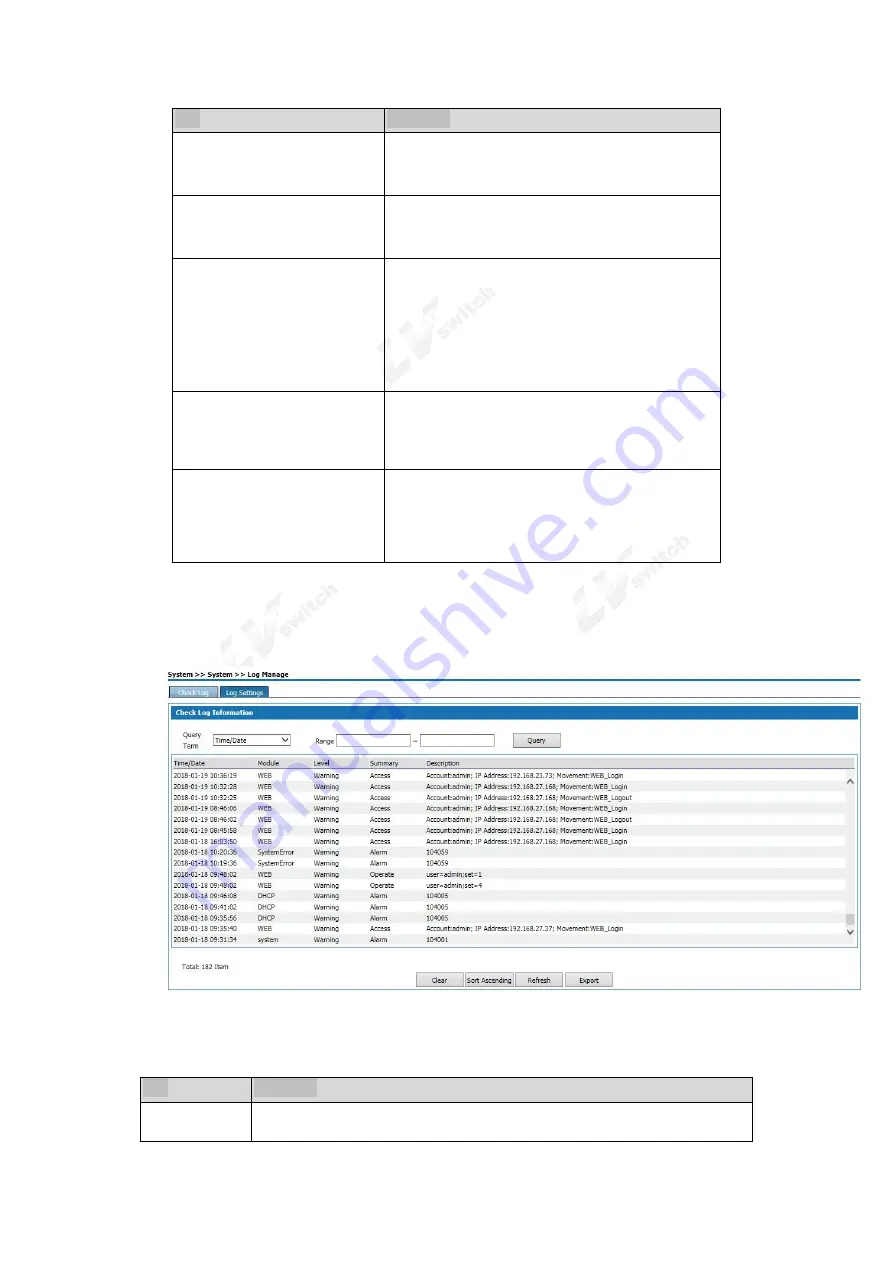
IAD SERIES USERS MANUAL
78
Item
Description
Enable NTP Time Zone
Check to enable NTP service function. The default value
is Enable.
Time zone
Select the time zone of the product, the default is GMT +
08: 00 China standard time.
Time server
Automatic: Update the time from the default NTP server.
Manual: If you need to set other NTP server, select
"Manual", set NTP server, the product will update time
from the specified NTP server.
The default is automatic.
NTP Server 1 / NTP Server 2
In manual mode, you can manually set 2 NTP servers
Manually set the date and time
After selecting, manually set the time, turn off the NTP
service function. The default is disabled.
7.11 Log Manage
Select “System > Log Manage” to enter “Log Manage” page as shown in Figure 7-15.
Figure
7
- 15 Log Manage—Check Log
Check Log description as follows:
Table 7- 4 Check Log Information
Item
Description
Query items
The system provides five query items: Time / Date, Module, Level, Summary,





































