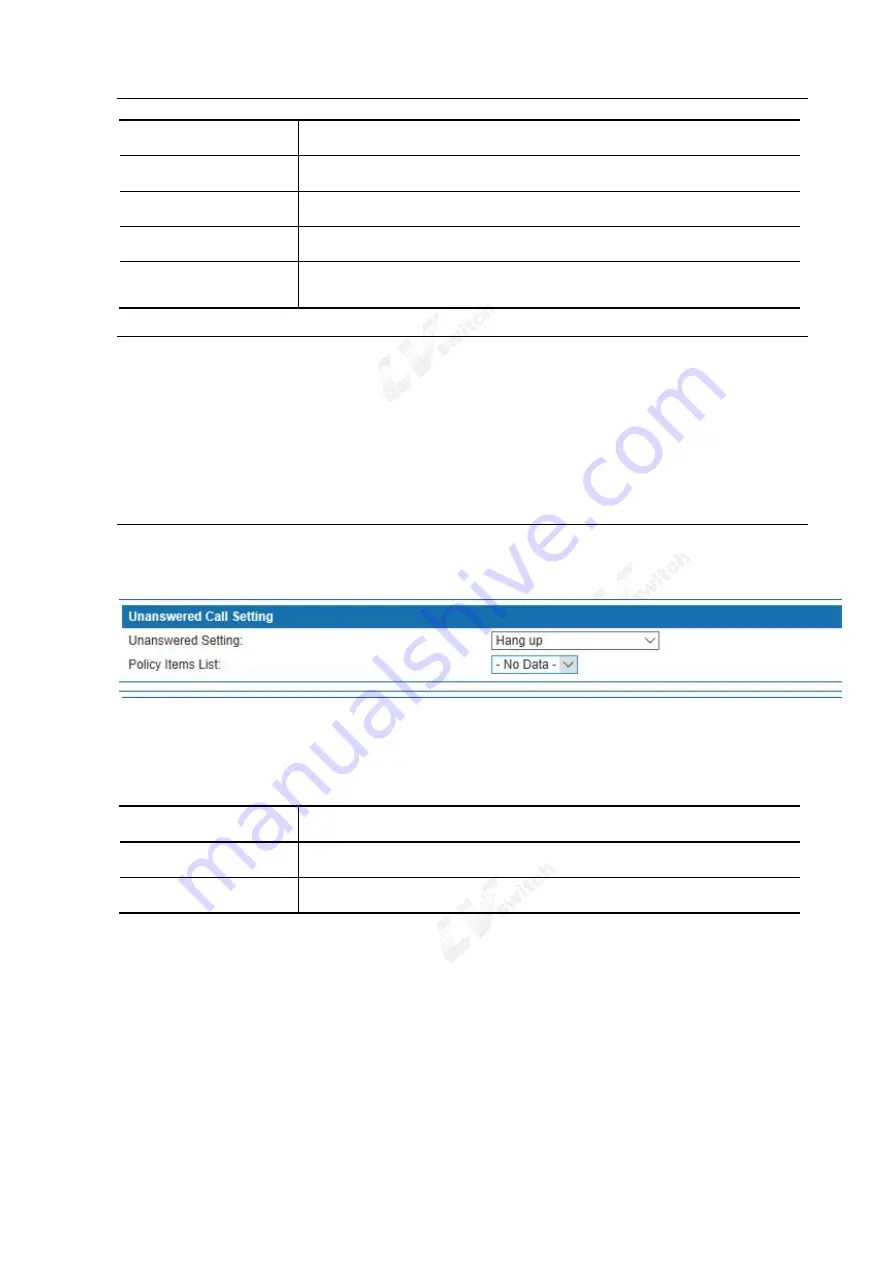
LvSwitch IPPBX 3000 Manual
75
Items
Description
Enable Voice Mailbox
Select the single-box to enable voice mailbox.
Email Address
The email address of receiving the voice message should be filled in here.
PIN
Using the password to access voice mailbox.Default value is 0000.
Voicemail Size
Maximum size of voice messages (by MB, 1MB in minimum, and 1000MB in
maximum)
Note
:
(
1
)
Local listen to voice message: listen to the voice message on local extension, dial feature code *97.
(
2
)
Remote listen to voice message: listen to the voice message on remote extension, dial feature code *98
and operate according to the prompt tone
(
3
)
Before setting up voice mail box, you need to set up the SMTP settings, please refer the PBX
settings-SMTP settings.
5. Unanswered Call Setting
Unanswered Call Setting is shown in the following figure 6-11
Figure 6- 4 Unanswered Call Setting
Interface items are described as follows:
Table 6- 4 User-Unswered Call Setting
Items
Description
Unanswered Setting
Automatic Transfer to IVR, Voicemail,extension number or Hang up; default “Hang up”
Policy Itmes List
Default “No Data”
6. Music Ring Setting
Click to enable Music Ring
Batch import user data
It is recommended that users export user data in the Excel format. Information should include user name,
name, employee ID, cell number and department.
Click the <Import> button in and go to interface as shown in the following figure.
Summary of Contents for IPPBX3000
Page 1: ...LVswitch IPPBX3000 User Manual ...
Page 2: ...LvSwitch IPPBX 3000 Manual ii Version Product Version 1 6 0 1 Document Version A ...
Page 28: ...LvSwitch IPPBX 3000 Manual 26 ...
Page 170: ...LvSwitch IPPBX 3000 Manual 168 Mode Engineering staff background use the customer can not use ...
Page 193: ...LvSwitch IPPBX 3000 Manual 191 ...






























