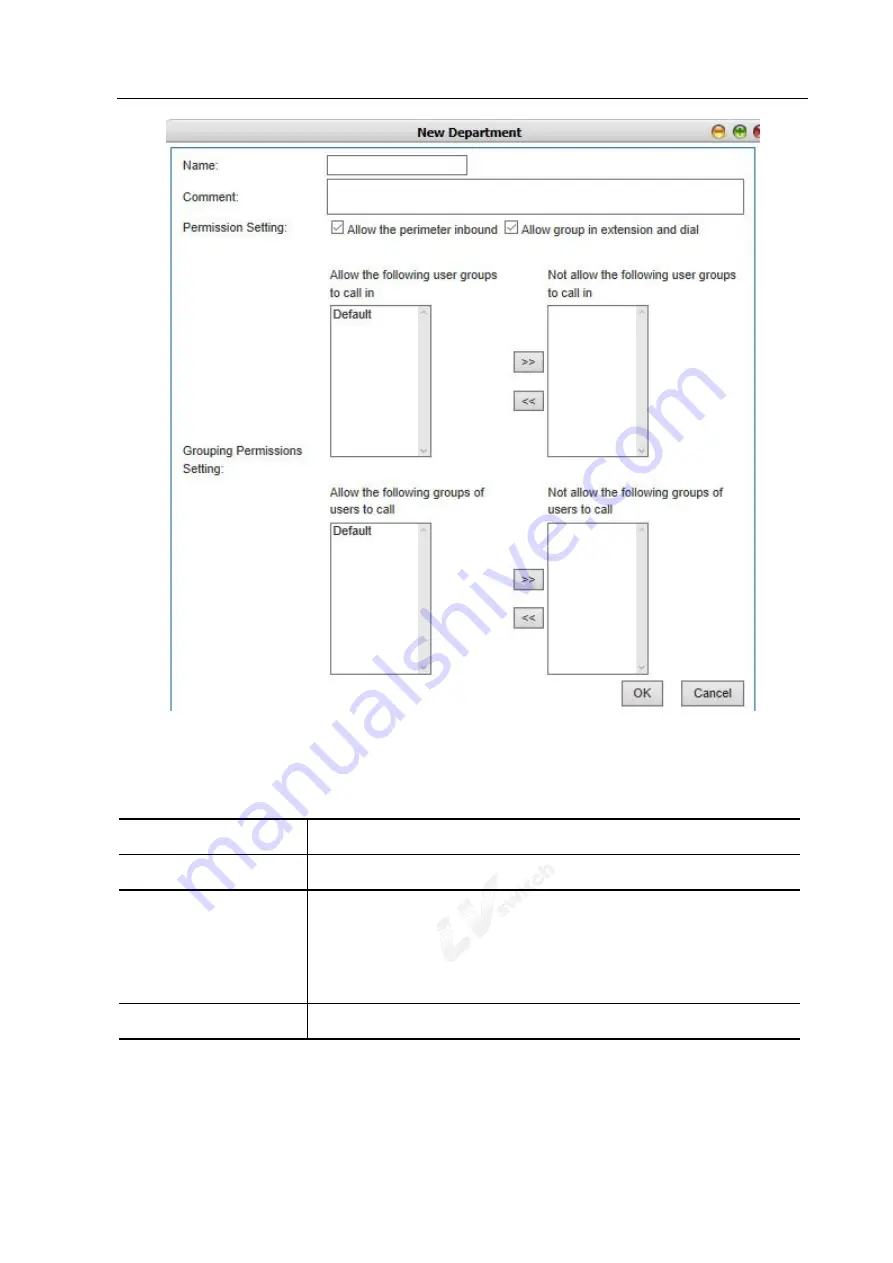
LvSwitch IPPBX 3000 Manual
79
Figure 6- 19 Add a department
Interface items are described as follows:
Table 6- 5 Add a department
Item
Description
Name
Define the name of department, such as the marketing department.
Permission Setting
Set the subscriber group's dialing permissions.
Select "allow the outside line to call the radio box, the user group can listen to the
outside calls, otherwise you can only listen to the internal calls;"
Select the "allow group to dial each other", the members of the user group can call each
other, otherwise the members of the group can not dial each other.
Grouping Permissions Setting
Choose whether the user group and the other user groups can call each other.
Summary of Contents for IPPBX3000
Page 1: ...LVswitch IPPBX3000 User Manual ...
Page 2: ...LvSwitch IPPBX 3000 Manual ii Version Product Version 1 6 0 1 Document Version A ...
Page 28: ...LvSwitch IPPBX 3000 Manual 26 ...
Page 170: ...LvSwitch IPPBX 3000 Manual 168 Mode Engineering staff background use the customer can not use ...
Page 193: ...LvSwitch IPPBX 3000 Manual 191 ...















































