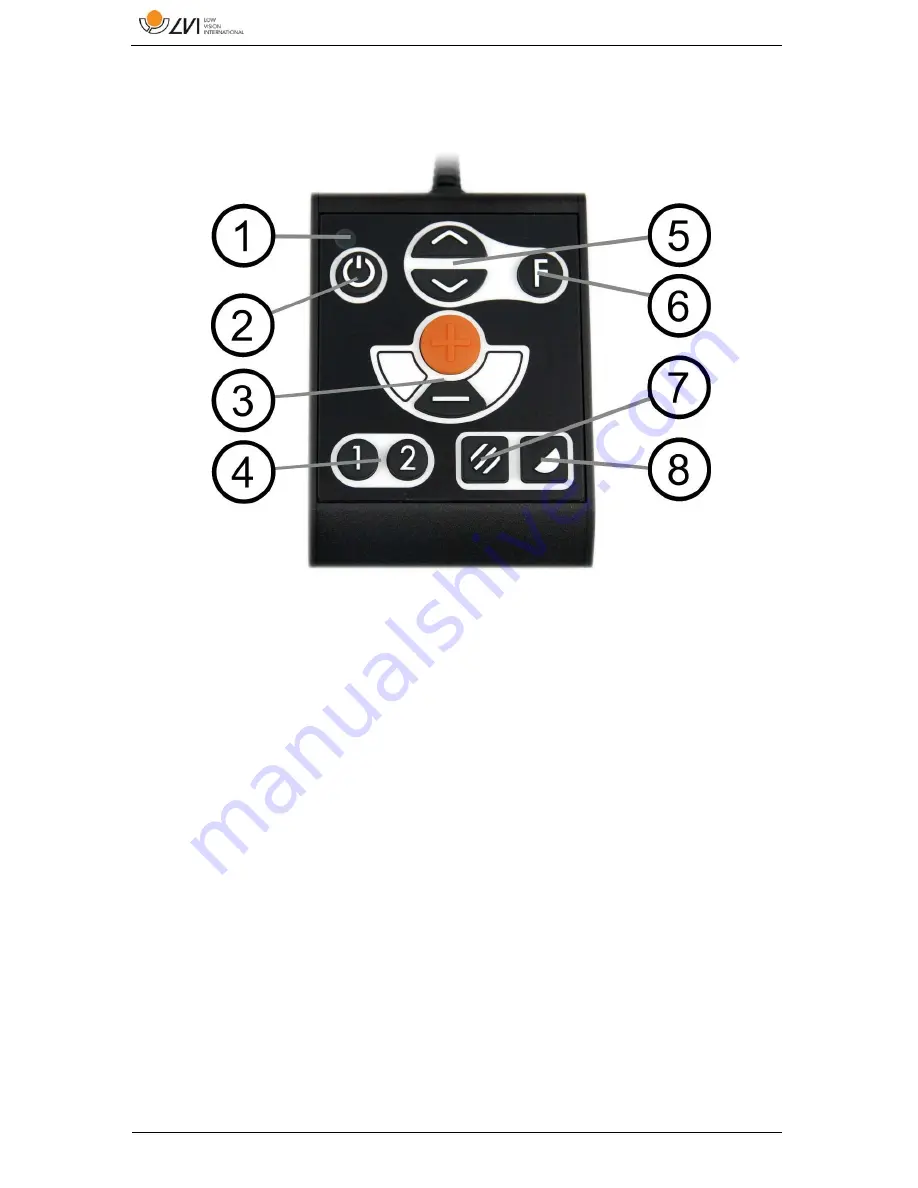
MagniLink PRO - Chromebook
14
User Manual 7945005 | MagniLink PRO - Chromebook
7
Use
7.1
Control box
1.
LED
A green light indicates that the unit is on. A flashing yellow light
means that autofocus is switched off. The light flashes green when
the system is starting. A red light for five seconds when the system
is starting indicates that the battery needs to be charged.
2.
Power on/off
Press to start or shut down the system.
3.
Magnification control
Used to set the magnification. To reduce the zoom, press the
lower key (minus) and to increase the zoom, pressure the upper
key (plus).
4.
Programmable function buttons
When the system is delivered, button 1 switches between
automatic and manual focus and button 2 switches between
overview mode and normal mode. It is possible to change the
function of these buttons via the menu.
































