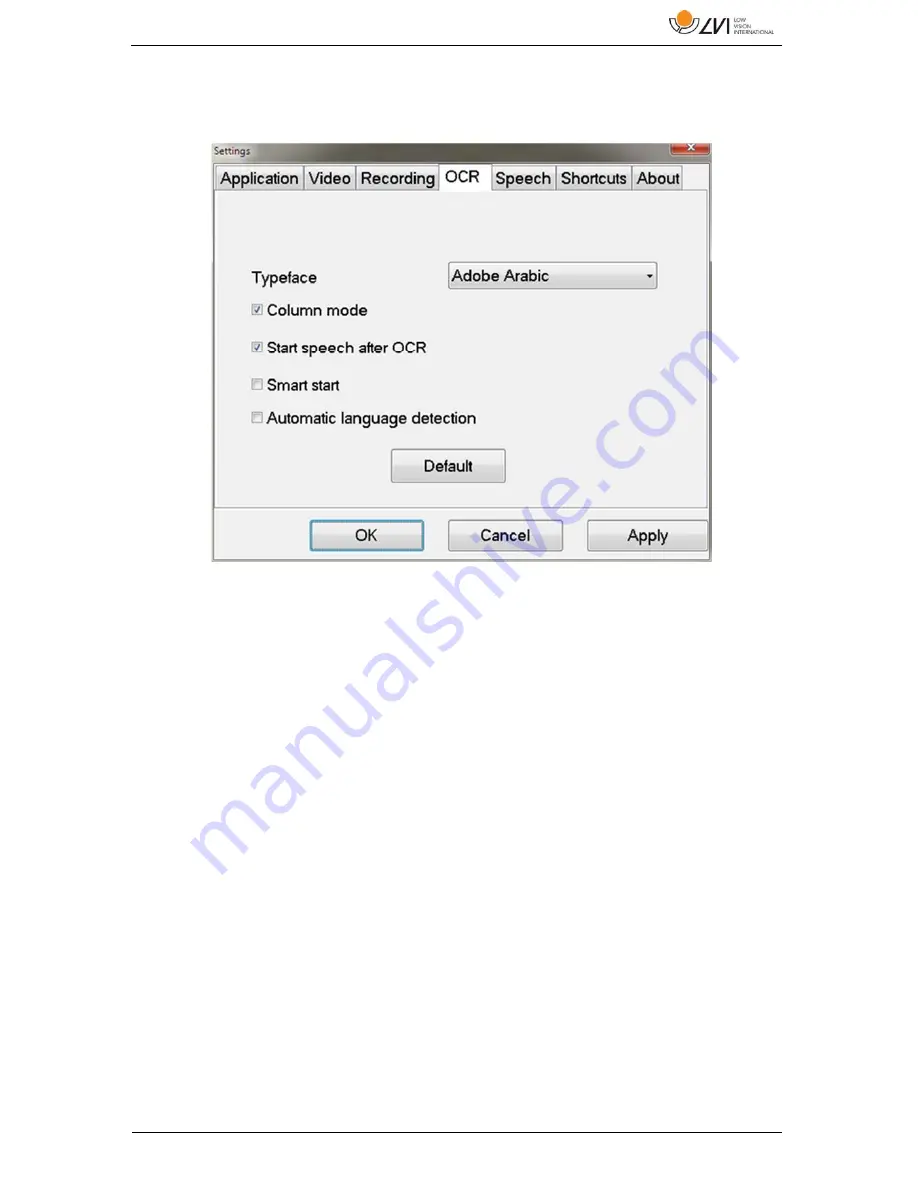
MagniLink PRO - PC
User Manual 7944070a | MagniLink PRO - PC
37
8.4.3.4
OCR Settings
This settings tab is only visible if the camera supports OCR.
Typeface
Here the user can set the typeface used for viewing text that has been
OCR-processed. The typeface in use has no effect on the OCR-
processing.
Column mode
When this setting is active, the OCR engine processes the text in
columns, which is appropriate if it is a newspaper text that is to be
processed.
Start speech after OCR
If this box is ticked, text will automatically be read aloud after an image
has been OCR-processed.
Smart start
Smart start works as follows. If a text has already been read aloud and a
new OCR conversion is starting, the reading will start from the position
where the reading of the old text stopped.


























