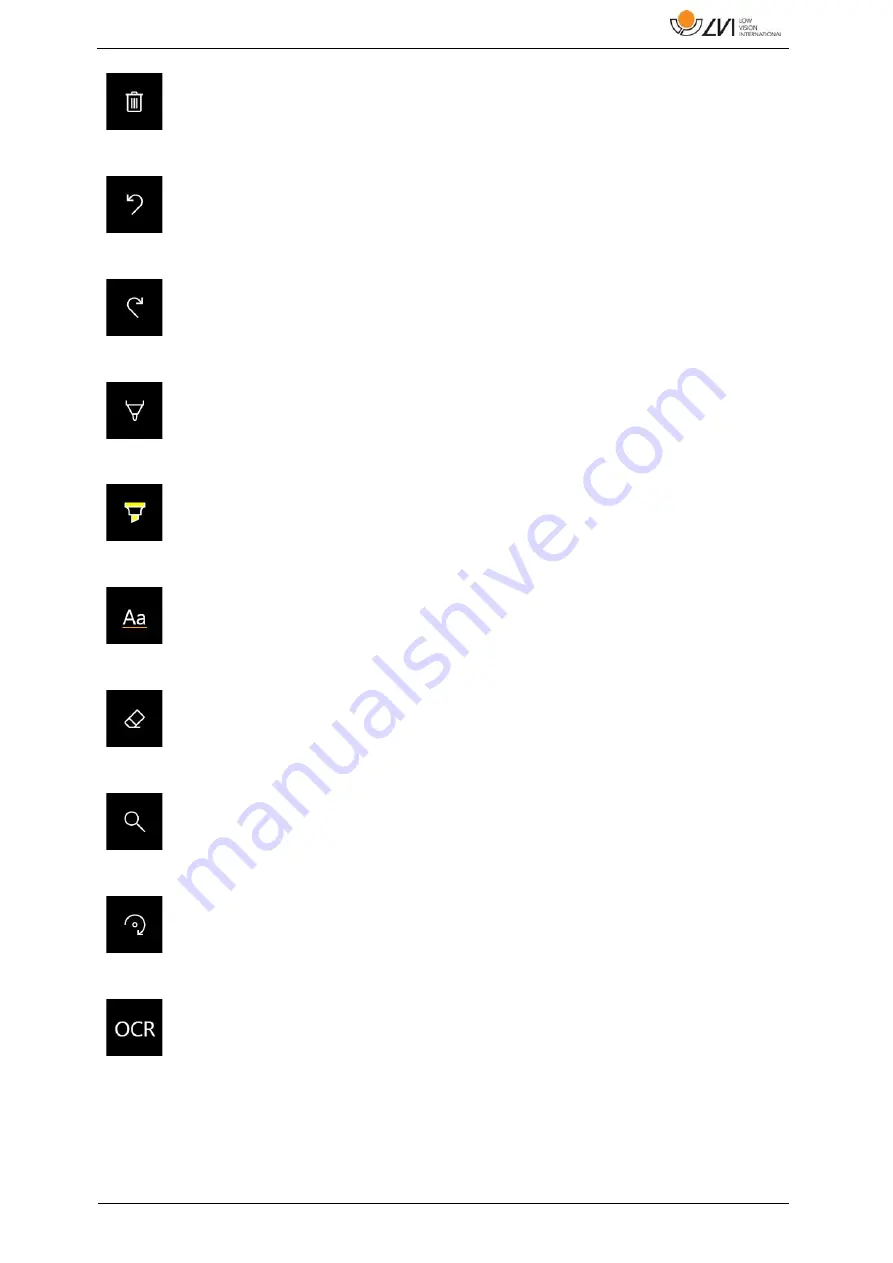
MagniLink TAB
User Manual 7945369d | MagniLink TAB
23
Deletes the current page.
Undo.
Restore after pressing undo.
Draw with a pen. Press and hold opens a dialogue where you can
choose the colour and size.
Draw with a highlighter. Press and hold opens a dialogue where you
can choose the colour and size.
Insert text. Press and hold opens a dialogue where you can choose the
colour, size and font. After inserting text, you can move it around.
Delete.
Enlarge and pan in the image.
Rotate the image. Any changes you made to the image will be
removed if you rotate.
OCR process. After the image has been OCR processed, you can start
reading.































