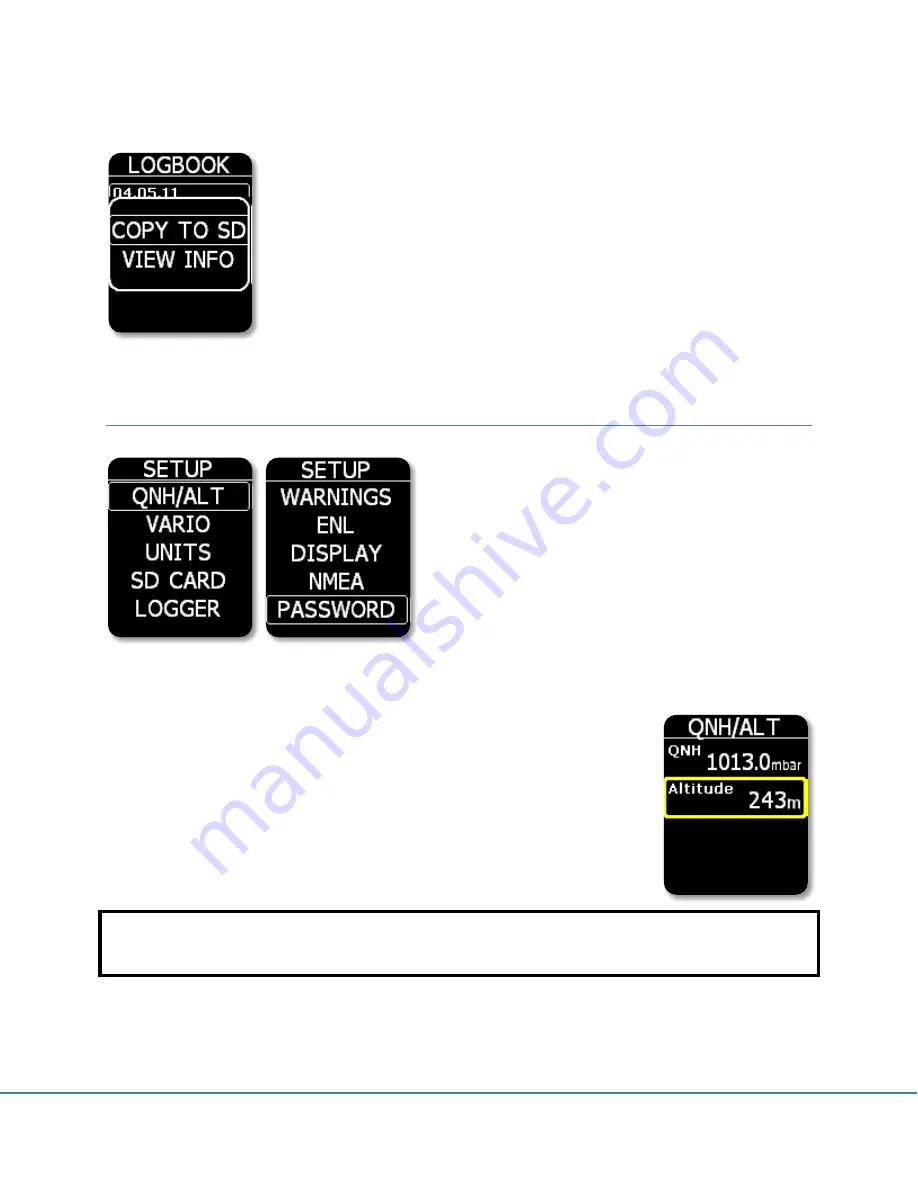
Colibri II
– Flight recorder and navigation instrument
Page 12
Flight options
Pressing enter on any flight of the logbook will enable the
Copy to SD
and
View
Info
function. Copy to SD will copy the selected flight to the SD card. View Info
will show the pilot and glider data.
Setup page
The Setup page offers a wide range of system inputs.
Select input of interest and press enter.
Yellow colored frame shows ready for edit status and
you can change the data field with the Up/Down key.
To close the edit mode, press enter and the frame will
become inactive (white colored frame). To leave the
menu, use the left or right arrow.
QNH/ALT
QNH and altitude setting will update both the QNH and altitude reading,
regardless of which one is changed. This allows the pilot to use actual QNH data
or elevation data. In fact the pilot should enter airfield elevation before takeoff
if known. After correct input the Colibri II altimeter will show QNH altitude
(above sea level) in both cases.
Important!
Adjusting the QNH or entering field elevation will not affect the flight recorder altitude reading. The
altitude stored in the flight log will remain based on QNH 1013








































