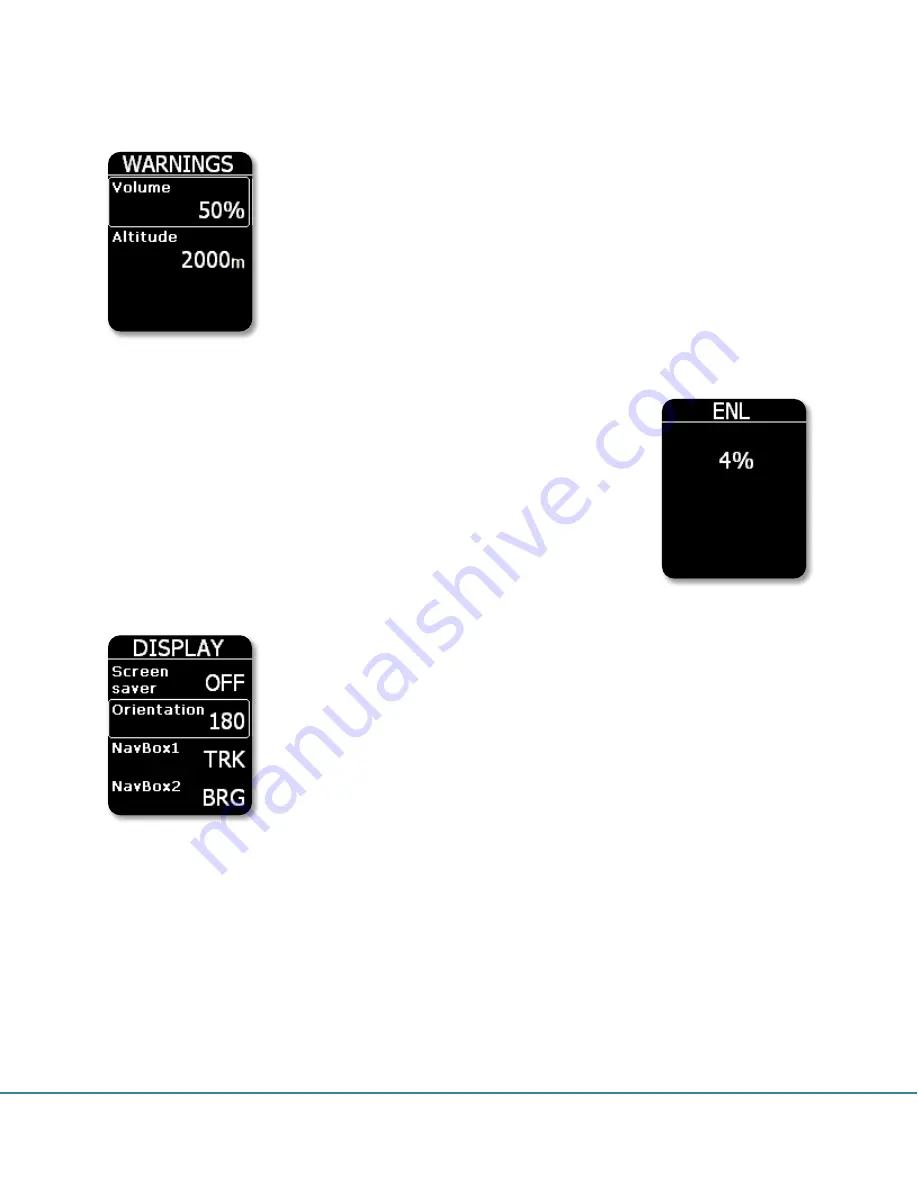
Colibri II
– Flight recorder and navigation instrument
Page 16
Warnings
The Colibri II will alert with an audible alarm when a preset altitude, based on
QNH settings, is reached. A warning message will also be shown on the screen
and the pilot is obliged to acknowledge the warning with the enter button. To
turn altitude warning OFF, set altitude to minimum value and next value will
turn the altitude warning to OFF.
ENL
Every unit has a built in
E
ngine
N
oise
L
evel sensor that detects engine noise
when the engine is running. The value varies from 0 to 100%, and should typical
show values around 90% when the engine is running. This page does not allow
any input, but serves only as an ENL indicator. The ENL value is also stored in
the IGC file.
Display
If you activate the screensaver mode, then after the screensaver timeout
period, the LCD backlight turns off. Every 10s a message “Screensaver is
active!” will appear for one second to show that the unit is functioning.
Pressing any key will deactivate screensaver and will also reset its timeout. If
you intend to use the unit only as a flight recorder, then using the screensaver
mode can extend battery endurance by 3 hours to a total of 10 hours.
Orientation of display can be selected between 0°, 90°, 180° and 270°.
You can also customize your navboxes here. You can select between track,
bearing or ground speed options.

































