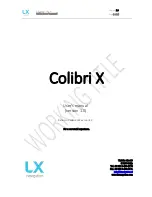Document Name:
Colibri X user’s manual
Version:
1.0
Page 13 of 34
2.1
Vario page
The vario page is the first page displayed, upon power on.
It consists of a header, wind icon, thermal assistant, vario with 3 fixed indicators and a navbox line, with
different lines of 3 navbox indicators.
The header consists of Status icons, a clock and battery level indicator.
Wind icon consists out of two numerical values (wind speed and wind direction) and a graphic
representation of the wind.
The vario scale features a gradient colour pallet, which, in a graphical way, represents the thermal strength.
There are fixed indicators inside the vario scale (AVG – average thermal, ALT – QNH altitude and GS –
Ground speed).
The bottom row navboxes can be configured by long-pressing and choosing from a list. It can also be
changed for another row, by swiping it left or right, or by pressing the left/right arrows.
Summary of Contents for Colibri X
Page 1: ......