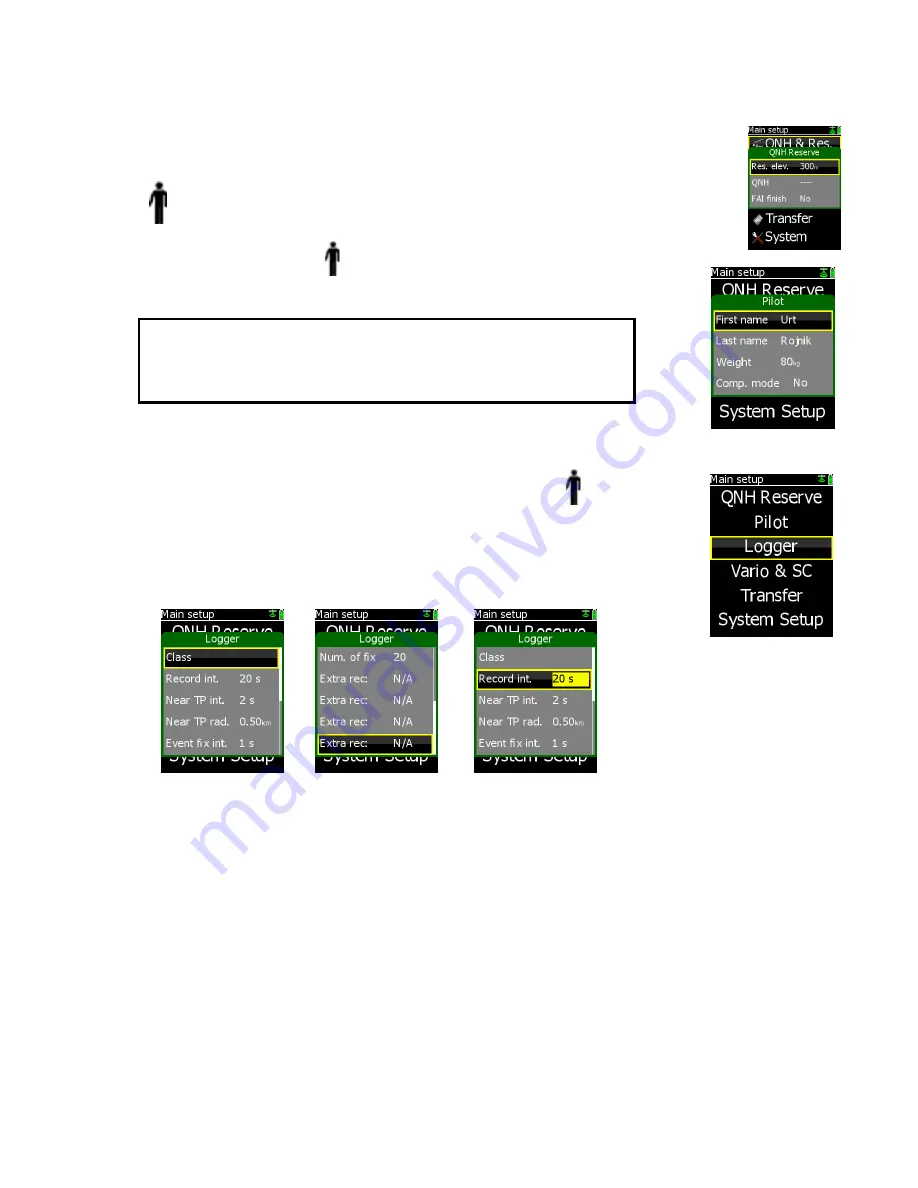
LX Navigation d.o.o. LX 7007 C May. 30th 2012
- 12 -
QNH:
Initial status
after power on is undefined (- - - - - ). If the pilot wants to adjust the altitude reading due to
pressure changes during the flight, then an initial input of the actual QNH is required. Input is done with
Up/Down and ZOOM. This procedure can only be made on the ground, after take off no initial input is
possible. Following QNH input on the ground, then an update during the flight is possible.
FAI finish:
if a badge flight is intended to be flown this menu could
be used to adapt arrival altitude relating to IGC rules. After input
Yes
the final glide will be adequately shifted if the start was above
1000m. This is valid only in task mode.
2.3.1.2
PILOT
Input of pilot personal data is possible with this menu.
New input is done simply following an update of existing data and store as a new pilot.
Competition mode is linked to the pilot, so if one pilot has activated this
function then the function will not affect other pilots. For future a pilot
list transfer file transfer via SD card is foreseen.
2.3.1.3
LOGGER (Input of flight recorder parameters)
The flight recorder is fully approved by the IGC (A sub-committee of the FAI)
and will produce
secure flight records
that are acceptable for all kind of FAI
badge flights and also world records.
After selecting
LOGGER
and pressing
ENTER
, the following
flight recorder settings are accessible.
Class input means input of the glider class for instance Standard. For safety reason faster recording interval can
be used close to the turn point. All necessary parameters are to be defined in near TP and near radius. IGC
regulations require more frequent recording after a so called “Event function” has been activated (press the
event button long). After event activation the recording interval will follow setting in “Event fix int”. Number of
additional fixes is defined in Num. of fix.
Important!
Setting
Competition mode
(Y) will reduce selection of navigation modes.
Only Task, TP and Statistics will remain active. To recall standard
configuration, use long press on MC.









































