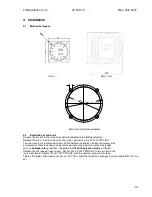LX Navigation d.o.o. LX 7007 C May. 30th 2012
- 27 -
Note!
User turn points can be edited at any time by using
of the edit function. There is a wide range of turn
point types
2.4.3.3
Turn point Selection
Selection of a turn point uses the same principle as
used by airport. The pilot is able to create some
turn points (up to 50) by hand after input of turn point data.
Such a turn points are called as USER points and
are stored in a separate memory and selectable from
user store.
2.4.4 Task
Task structure is similar to TP and APT. Basic page is also graphic page followed by three numeric pages which
slightly differ to APT and TP. The most important difference is third page which makes it possible to edit and to
create a new task. Task management is slightly different to LX 7007 pro igc, as there are three types of
task available. Also there is a completely new approach to task start, which is offered as a new function.
2.4.4.1
Task management
Task is a complex procedure which guides the pilot from start point
over turn points until finish line. There are several ways to get a
task into LX 7007 C.
The simplest way is to create new task by hand by use
of turn points which are stored in the LX 7007 C memory and
defined as active (Syst. Setup/Turn points)
There are three stores for task data in LX 7007 C memory. First is
called
User
(USR xx) and there are stored tasks created by hand
(Maximum 70 tasks).
Second store is built of tasks which are included in TP file which is
activated as
Task File
in Turn point menu of
System Setup
.
Such tasks are called
Imported
(IMP xx). Capacity of imported store
is limited to 20 tasks, if the file consists of more tasks only first 20
will be useable . Imported task file original format should be
.cup
.
The third store is
Declared task
store, in fact there can only be one
task stored. The Declared Task data is also written into
flight recorder header. Any task (IMP or USR)
can be declared after
execution of
Declare
command. Declared Task can be also be edited at
any time.
How to select IMP or USR task?
A slightly different task selection procedure has been developed
for the LX 7007 C compared to the LX 7007 pro igc.
After selection of Task
mode by rotating the
selector,
the
task edit
menu will appear as the last sub page.
When
task edit
has been
reached, the
Zoom
selector will
serve as a task selector knob.
Right
rotation will offer imported tasks and
left
rotation
will offer user tasks (tasks created by pilot).
After pressing
Escape
in task edit (doesn’t matter if User,
Imported or Declared) the unit will move straight to the navigation menu.
For instance if imported task under number
03 has been selected, the task ready for
navigation will be also designated as IMP03
or USR03. It all depends on store from which
the task has been selected.