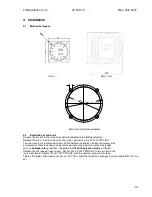LX Navigation d.o.o. LX 7007 C May. 30th 2012
- 29 -
Task Start
Task start has been optimised by loading the pilot during the
start procedure keeping work load as low as possible.
The unit is capable of recognising when the Start line is crossed
and to change over to first point
automatically.
All the pilot needs to do is to tell the unit that the next line
crossing should be taken as a start.
This can be done by pressing the
Star
t button (short press),
at any position and any time. The unit will change over to ARM status.
Task graphic page has one additiona upper row which is only
active before start. The data of that row helps to the pilot to
execute a good start within the actual rules. There are three
sections in the row. Left section indicates ARM status and
line opening time, B section gives the conditions before start and
the right sections gives the start conditions. Input of all these
parameters is possible in
Limitations
menu which
will become available after moving to the main graphic page and
enter.
Explanation of terms:
Start time: input of start line opening time
Before start: input of altitude* and time limit before start
Start conditions: input of start conditions*
*QNH based input should be done
More about task start see in capture Flying.
Note!
If any start parameter will be out of limits during start line crossing this will not prevent task start.
All mentioned is for information purpose only. A
forced start
is possible at any time after a long press on start
button. Position of the glider doesn’t matter.
Task Restart
After a task is started a restart procedure can be executed at any
time,
Task restart
option should be chosen. This option is available
after pressing Enter in main graphic page. After restart an automatic
change over to ARM status will follow.
Move function
After a zone has been given the attribute
not
Auto next
(Auto next not checked)
,
the move function will become active. The pilot is now able to move the default
turn point Around the sector and thus modify the task distance. This function
is useable after a so called AAT task has been announced.
Move is executable with the
and Zoom.
Restart Leg
To reactivate last flown leg a function
Restart Leg
is offered.
This command is available after pressing enter in the graphic
page.
Note!
During move operation you can observe remaining
distance dynamic.