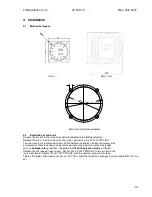LX Navigation d.o.o. LX 7007 C May. 30th 2012
- 36 -
As the glider position enters into the sector a
typical message
Inside
will appear.
This is the signal for the pilot that he has reached
the sector. The navigation is still oriented towards turn point;
in the case of no previous “Move” function being used.
After using of move the task
distance
is modified. Move can
be used before reaching of the sector and also inside sector.
After a change over to next point has happened (press on Start button) an automatic move happens and the
task is modified so far that the position of change over point is taken as a new virtual turn point. All statistics
data will change regarding to the new fact.
3.3
Flarm functions
Units equipped with Flarm module which is an integral part of the instrument offers plenty traffic information
features.
Note!
Using the Flarm functions
,
which are available on LX 7007 C graphic display, doesn’t suspend the use of Flarm
external indicator.
There are two displays which show Flarm data on LX 7007. Flarm objects are shown in graphic page as glider
symbols and also so called “Flarm radar”, can be activated.
3.3.1
Traffic monitor in graphic page
Every object which is visible by Flarm is positioned
on the display as a glider symbol. The orientation
corresponds to the real traffic situation. This page is
an info only page which means no adjustments.
Note!
Use
long
press to switch to next turn
point. There is
no automatic
change
over.