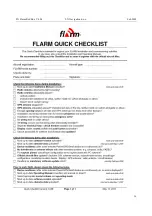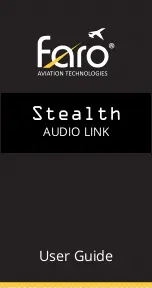LX Flarm Red Box V4.04
LX Navigation d.o.o.
Feb.2009
10
5 Installation
The Red Box may be installed wherever in the cockpit (doesn’t need manipulation during flight). Respect that
periodically firmware update will be requested. The display should be good insight and also available for manipulation.
5.1 Display installation
Find a convenient place in the cockpit, which offers a good viewing angle to the LED’s. LX Navigation offers a small
housing which will make installation on the top of the instrument panel professional.
Two connection cables having different lengths are offered to ensure all possible installation solutions.
5.2 Power
5.2.1 Flarm Red Box
Two wires coming out of the unit (red + and blue -) are used for power supply.
Note!
There is no internal fuse built in the unit. Use External fuse 1A. The unit is prevented against wrong polarity of input
voltage.
5.2.2 Flarm interface for LX 5000
Connect 9P SUB D to LX 5000 485system bus. Usually a free plug will be found on LCD Vario. In case of no free
connector a 485 splitter should be used (available by LX Navigation).