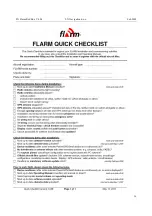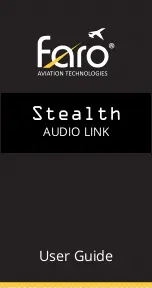LX Flarm Red Box V4.04
LX Navigation d.o.o.
Feb.2009
8
4 Firmware update
Flarm software expires and therefore periodically firmware upgrades are necessary. Flarm original tools should be used,
available on www.flarm.com. A cable set isn’t a part of delivery. Use IGC compatible cables, for instance Colibri/LX20
power and data adapter (
COL-AC-PC)
.
Note!
Colibri power adapter will also power Red Box
4.1 Cable configurations
The cable connecting PC and Red Box should consist of 3 wires, two data wires and GND. There are many solutions
which enables communication and consecutive firmware update. Some cable configurations are listed below.
4.1.1 Colibri power and data adapter (COL-AC-PC)
This cable set is a part of delivery of every Colibri unit and could be simple borrowed from some Colibri owner. The set
can be also ordered at any time by LX Navigation. This is a completely plug and play solution which makes possible to
arrange update without glider power, let say at your home. The set has an AC/DC converter and this also powers Red
Box during the firmware update.
Important!
Keep Red Box power lines isolated during the update.
4.1.2 LX Flarm update cable
This cable is a part of delivery of every LX 7007 Flarm unit and can be also used for Red box update. In this case Red
Box needs power via its power lines. The cable can be simple build by the Red Box owner or ordered by LX
Navigation..
6P telephone type marked as
External display
PC
6P telephone type marked as
External display