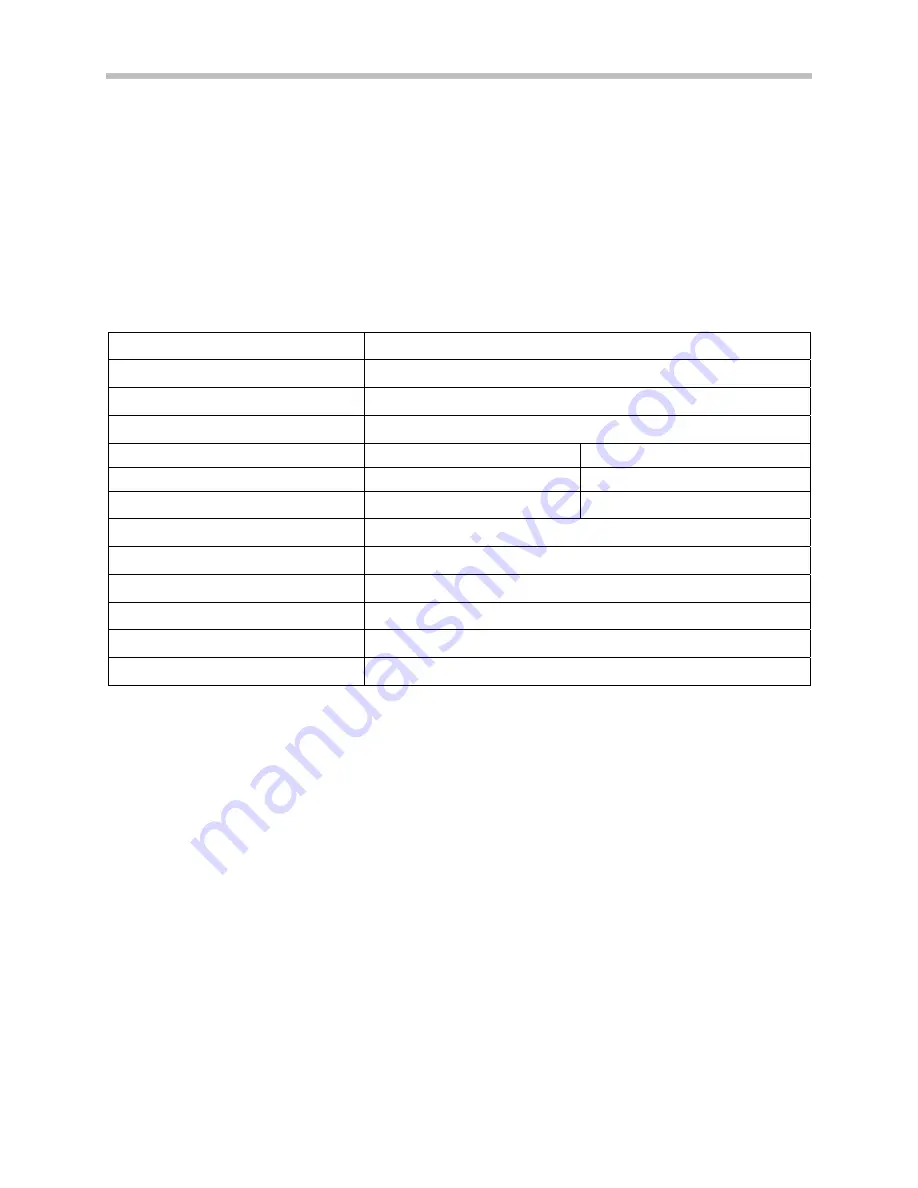
LXE: 6250 Wireless Access Point
PN: 1725-36052-001_G.doc
3
Introduction
This document details the specifications for configuring the LXE 6250
Wireless Access Point (AP) with SpectraLink 8000 Wireless
Telephones.
Product Summary
Manufacturer: LXE
Approved product(s) :
6250 Wireless Access Point
RF technology:
Direct-sequence spread-spectrum (DS), 2.4GHz
AP software version:
3.83
†
SpectraLink handset models:
e340/h340/i640
8020/8030
SpectraLink radio mode:
802.11b
802.11b
Maximum telephone calls per AP:
6 *
6 *
AP configuration parameters:
See
Access Point Configuration
below.
Indoor range (typical):
See vendor specifications for AP.
Required network topology:
Switched Ethernet
Network constraints:
Dedicated segment for wireless, single subnet
WEP capability:
Yes *
ESSID auto-learn function:
Yes *
†
Earlier and later software versions have not been tested for the SpectraLink 8000 SVP Server
compliance, except as noted. Refer to
Polycom WLAN Compatibility Table
for Field Verified AP software
versions.
* Telephone calls per AP must be configured in the system per documentation provided by Polycom.
WEP and Automatic Learn are programmed into each handset in addition to being configured in the AP.
SpectraLink 8000 Wireless Telephones
SpectraLink 8000 Wireless Telephones use voice over IP (VoIP)
technology on IEEE 802.11b-compatible wireless local area networks
(WLANs). Access points utilize radio frequencies to transmit signals
to and from the SpectraLink 8000 Wireless Telephones.
























